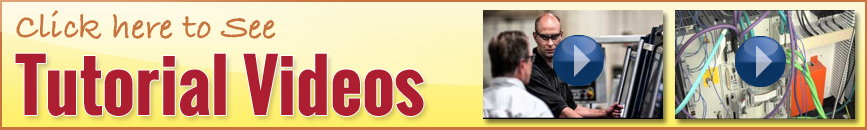
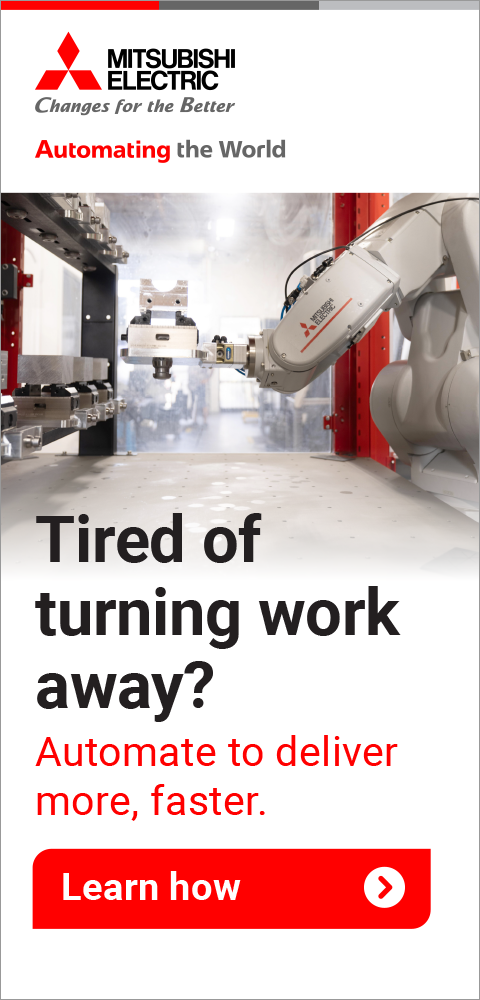


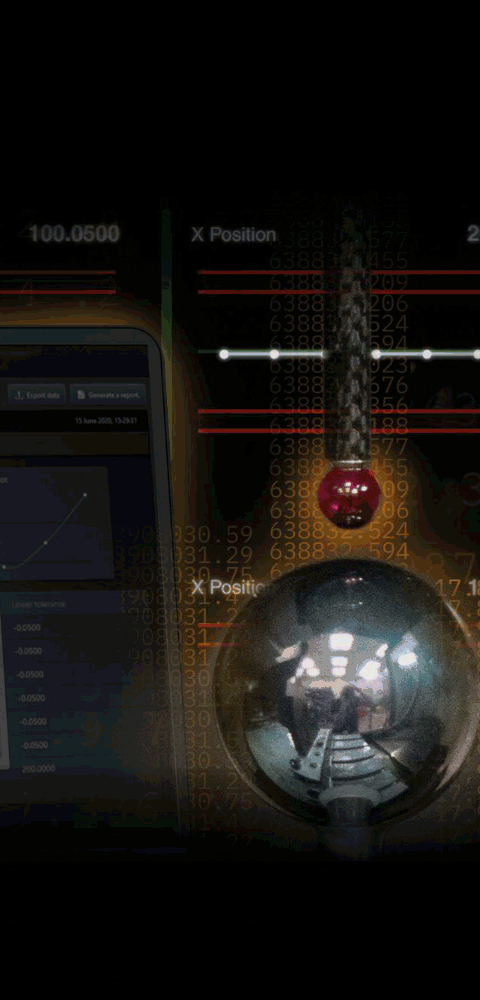


Updated CAD Software
October 1, 2015
ZWCAD Design, a supplier of CAD solutions for the MCAD and AEC industries, has released ZWCAD Mechanical 2015 SP1, an update to its manufacturing specialized product. "From newly added batch plot to optimized style configuration and more DIN standard parts to some fixed bugs, this new version will bring optimized user experience to your workflow," said a company spokesperson.
Newly Added Batch Plot
"Designers always prefer to draw multiple drawings in model space instead of using layout spaces," said the spokesperson. "Plotting one drawing at a time largely hinders them from improving their work efficiency. However, with batch plot integrated, multiple drawings can be plotted from the model space at one time. Simply define the border for every drawing in the model space and select the entities that need to be plotted, and then plot all selected entities within all borders to each page at a time. They will be printed instantly."
More DIN Standard Parts
Because standards vary in different countries, dealing with multiple mechanical parts is a necessity in mechanical design. "Since ISO and DIN are common and frequently used standards around the world, the number of DIN standard parts, to some degree, equates efficiency," said the spokesperson. "Before the advent of ZWCAD Mechanical 2015 SP1, the quantity of DIN standard parts was relatively large enough. Now with more newly added ones, there are now 122 DIN standard parts, which speed up the efficiency of design tasks."
Optimized Style Configuration
The re-designed Style Configuration in ZWCAD Mechanical 2015 provided a graphic interface that enables users to customize drafting standard without knowing how to define related xml files and code structure. New improvements have now made it more user-friendly. The title frame setting, for example, which enables bind setting "Left/No," also removes the style configuration setting button from the frame set-up dialog box to make the interface simpler. There are also several other enhancements that make changes and modifications more visible.
For more information contact:
ZWSOFT
sales@zwsoft.com
www.zwsoft.com
< back