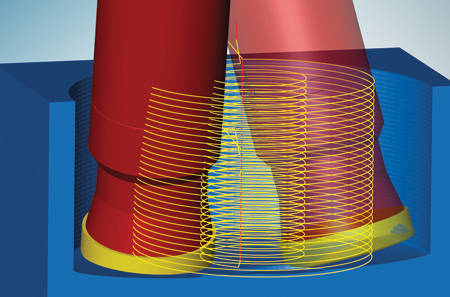
5-axis helical drilling: The tool plunges into the material quickly and efficiently.
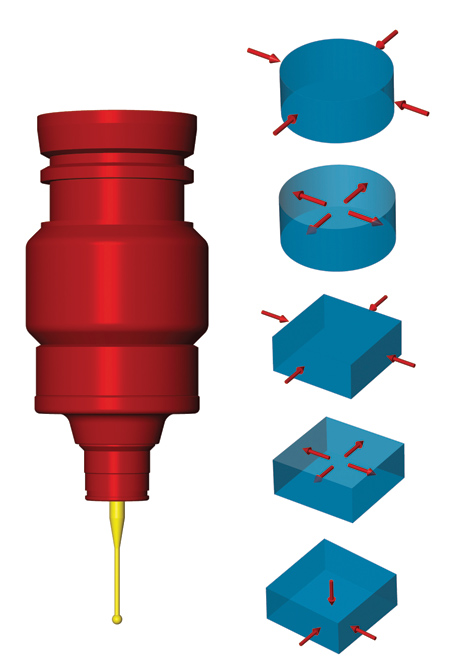
New probing cycles are designed for an accelerated quality assurance process.
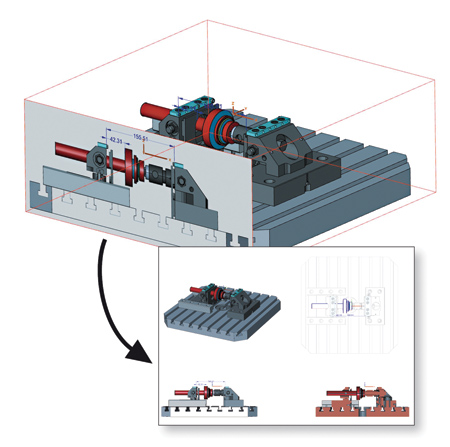
Creation of manufacturing plans
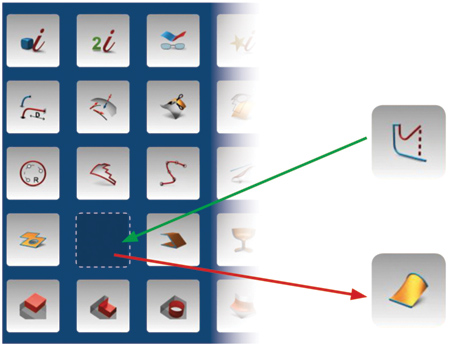
hyperCAD-S: Toolbars can be created individually.
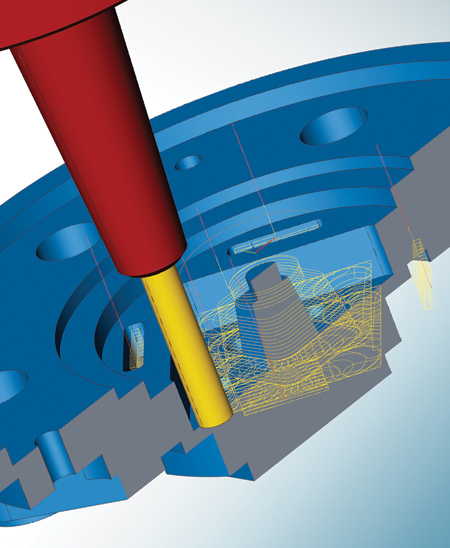
Different clipping planes can be created and saved separately.
"The latest version of OPEN MIND's CAM/CAD suite hyperMILL will include many new optimizations, machining strategies and intuitive features that can further utilize the possibilities of modern CNC machines while enhancing ease of use," said a company spokesperson. "There are five highlights in the latest package that include new functions for 2-D and 5-axis machining. These features can considerably reduce programming times and enable efficient machining. Numerous extensions in hyperCAD-S, the CAD system for CAM users, also offers added value.
"The most important expansion in hyperMILL 2015.1 is a 5-axis helical drilling strategy. This helical drilling cycle generates helical tool paths with the tool plunging into the material quickly, eliminating the need for pre-drilling operations. By setting the milling tool inclination based on 5-axes, the user can benefit from efficient and tool-friendly machining with rapid swarf removal. Particularly suited to difficult-to-cut materials, this strategy improves cycle times and tool life considerably."
Internal Process Measuring
Three new probing cycles are featured in hyperMILL 2015.1. These include the measurement of rectangle and circle elements as well as measuring parallel to the axis. "The touch probe is easy to program in all cycles, just like a tool in hyperMILL," said the spokesperson. "Enabling users to choose between three measuring functions, the Informative Process Control, Active Process Control and Zero-Point Definition, OPEN MIND will improve process reliability for customers. With the Informative Process Control feature, it is possible to create measuring data for the individual component geometries and access it from the controller, a major plus for any machine shop."
The Active Process Control feature allows probing cycles to be integrated into the machining process in order to actively control parameters. Deviations in dimensional accuracy can be processed in the controller for actual machining based on the offset value. "This benefit is complemented by the new Zero-Point Definition tool," said the spokesperson. "This new addition makes it possible to quickly and reliably define the component zero-point, providing more precise and efficient machining. In addition to this, all movements are checked for collisions on both 3- and 5-axis machine tools."
CAD for CAM Users
hyperCAD-S, the CAD element within the hyperMILL suite, also offers new features. Toolbars can be individually customized, and the desired commands can be pasted into or deleted from the toolbars via a drag-and-drop facility. This enables the programmer to personalize the system for streamlined operation and programming times.
"Another new feature is the improved clipping plane function, which is used to generate a planar section through a component," said the spokesperson. "The selected clipping plane remains active within other functions but does not affect the existing geometry of the component. This function makes it easier to analyze components while tool and tool paths remain unaffected."
Another hyperCAD-S highlight is the "Print box" function, a tool for creating manufacturing plans. Users can compile or print out individual views as well as clipping planes and areas to create manufacturing documentation. Component dimensions and text information are automatically adopted into the view and can be moved, hidden or shown there.
For more information contact:
OPEN MIND Technologies USA, Inc.
1492 Highland Ave., Unit 3
Needham, MA 02492
888-516-1232 / 339-225-4557
info.americas@openmind-tech.com
www.openmind-tech.com