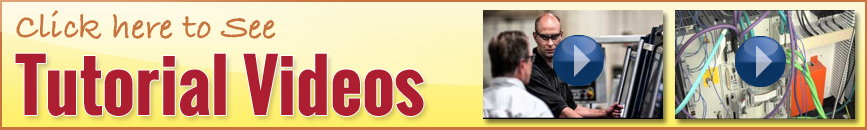

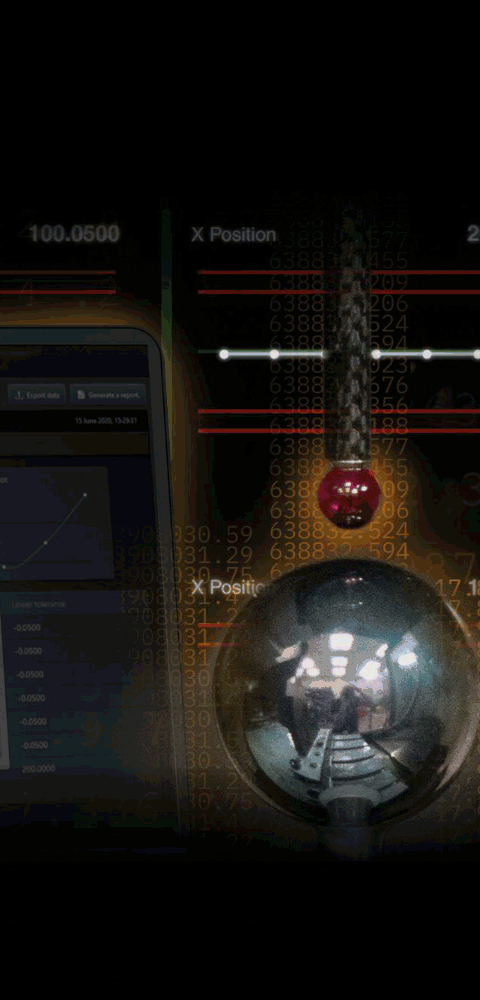
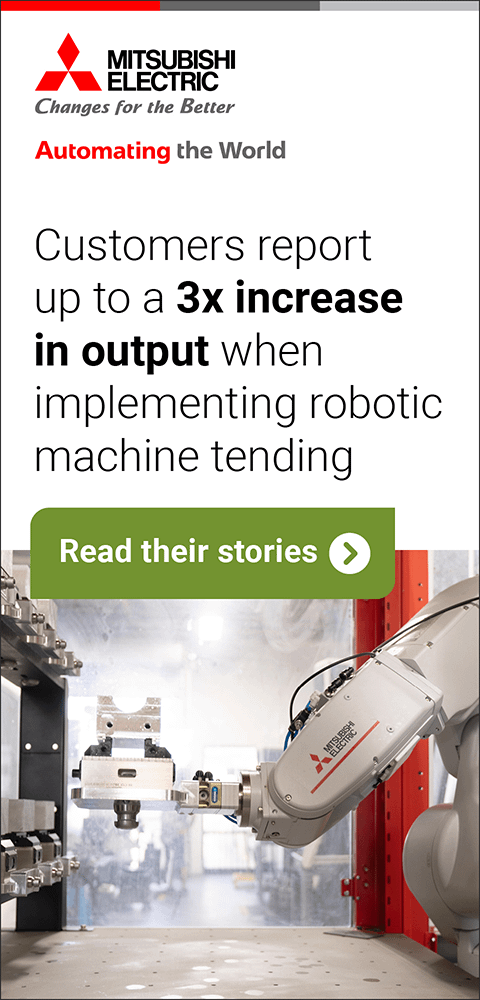
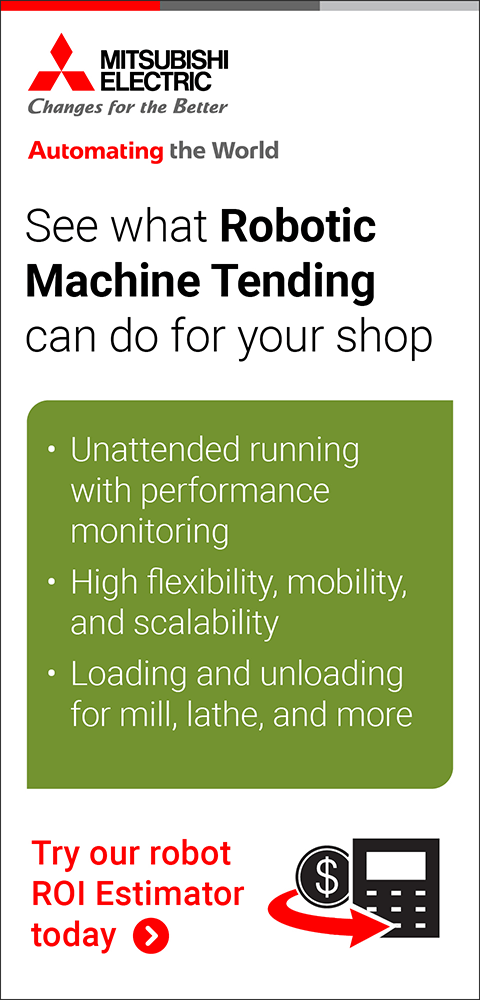


Automated Machining in CAM Software
August 1, 2016
Delcam will showcase recent developments inside FeatureCAM in automation to increase productivity and provide more control over the toolpaths produced. This includes more support for bar-fed mills and more efficient turning and turn/mill improvements.
The use of turning tools has been simplified with the ability to use a single tool in multiple orientations. This new automatic tool orientation categorizes tooling into either outside-diameter or inside-diameter turning tools, reducing the number of different tools that need to be created.
Interface improvements include the ability to create additional set-ups during feature recognition, via a new button in the Feature Wizard. This helps enhance the workflow to reduce programming time.
FeatureCAM now allows the import and alignment of pre-defined vises and chucks into a project. Toolpaths can then be automatically trimmed to avoid these fixtures and a more realistic representation during simulation can be achieved. An improvement to automatic tool selection includes a check of the diameter of the tool shank. If the shank diameter is found to be larger than the diameter of the cutting portion of the tool, FeatureCAM will choose a tool of the appropriate length to avoid collisions of the shank with the part.
When used in combination with PowerSHAPE, FeatureCAM now allows machining files to be selected and nested automatically in a single block to optimize stock material usage. Machine design files now appear on a document level, making it easier to check visually which file is loaded. This also helps make it quicker to edit the set-up location of the component and to change the machine-design file for the post-processor that is currently loaded. Finally, Autodesk RealDWG has now been integrated into FeatureCAM, bringing with it increases in the speed of import of DWG files and support for import of DWG solid models.
For more information contact:
Delcam
877-335-2261
northamerica@delcam.com
www.delcam.com
IMTS 2016 Booth E-3222
< back