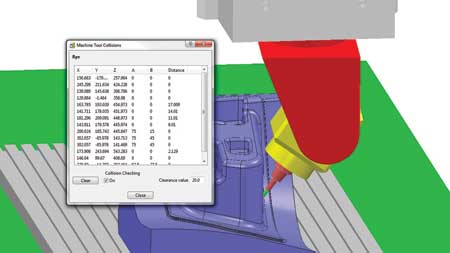
The improved collision detection in PowerMILL 2015
Delcam has launched the 2015 version of its PowerMILL CAM system for high-speed and 5-axis machining. "The new release includes improvements to the Vortex high-efficiency area-clearance strategy, improved collision checking to also cover near misses, and more efficient raster finishing," said a company spokesperson.
"The Vortex area-clearance strategy produces safe toolpaths with a much deeper cut by using a controlled engagement angle that maintains the optimum cutting conditions for the whole toolpath," continued the spokesperson. As a result, higher feed rates and material-removal rates are possible, shortening the cutting time by as much as 70%. In addition, cutting is undertaken at a more consistent volume-removal rate and at a near constant federate. This extends tool life and protects the machine."
Two enhancements in PowerMILL 2015 are designed to give even greater reductions in machining time compared to conventional roughing. The first change allows toolpaths to approach the part from outside the stock at the cutting height for open pockets or in areas where earlier cuts made this possible. "Previously, all entry moves had to be made by plunging onto the surface or by ramping into the material," said the spokesperson.
The second change allows an increased feedrate to be set for non-cutting moves. The default value is set at double the rate for the cutting moves but this can be altered as required for each machine tool. According to the company, the extra time that can be saved depends on the shape of the part, but an additional saving of around 20% should be expected above the earlier releases of Vortex.
"Another problem in previous versions of PowerMILL was that unnecessary lifts could be added to area-clearance toolpaths when the cutter moved outside the stock or close to its edge," said the spokesperson. "Changes to the roughing algorithm have now reduced the number of lifts per toolpath slice to the minimum needed, thus making area clearance much more efficient."
According to the company, operators who use PowerMILL for either positional or continuous 5-axis machining will benefit from improvements to the collision checking within the software. "Firstly, collision checking has been changed so that warnings can also be flagged for near misses," said the spokesperson. "The user can now specify a clearance value and when the machine tool comes within this value, it will turn yellow in color to highlight a near miss. Collisions will still be shown by a change of color to red.
"Secondly, the display showing the list of collisions, and now near misses as well, has been updated to be easier to read, making it simpler to extrapolate the coordinates at these points. For near misses, the clearance distance is shown in the display, with the distance shown as zero for collisions."
Another improvement is designed to benefit companies using 4- or 5-axis machines with trunnions or similar tilting tables. "Previous PowerMILL toolpaths could exhibit unwanted changes of azimuth as the cutting tool approached a position vertical to the part," said the spokesperson. This would slow down the machine, often to the extent that a witness mark would be left on the surface. New options are now available to specify the information used by PowerMILL to distribute the toolpath points so that the machine's gimbal-lock position is avoided and a smoother motion results.
Raster finishing has also been improved in PowerMILL 2015. The software is designed to automatically set the most appropriate angle for each region of the part. "In previous versions, the user had to select each area and specify the angle manually," said the spokesperson. "The new option, which provides the same functionality that already existed for steep-and-shallow finishing and face milling, is most beneficial when finishing a series of pockets aligned in different directions."
Improvements have also been made to the PowerMILL interface. According to the company, the most important improvement is a clearer form for the strategy selector that makes navigation easier. Creating and managing folders of strategies - for example, those most suitable for a particular machine tool, material or type of part - has also been made easier.
Finally, three new curve-creation options - ellipse, spiral and helix - have been added to the curve editor. These options can be used to create patterns or boundaries when generating toolpaths.
For more information contact:
Delcam
877-335-2261
marketing@delcam.com
www.delcam.com
www.powermill.com