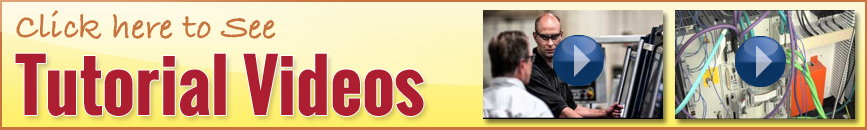



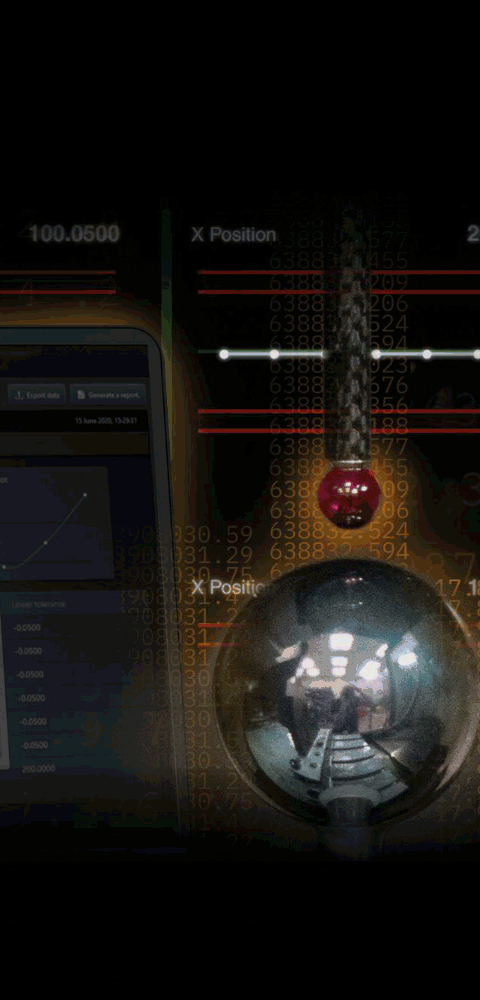
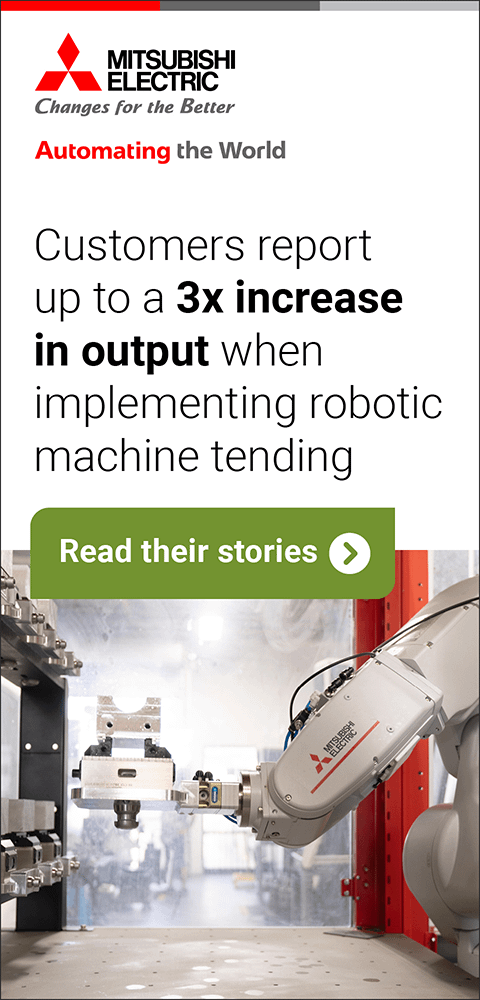
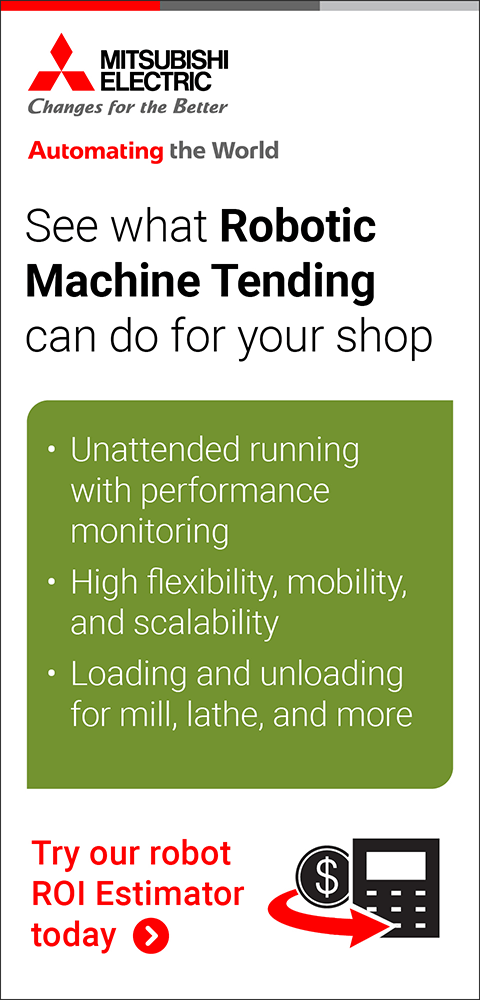
Desktop CNC Getting Started Course
March 1, 2023
Bantam Tools offers the that covers the basics of milling 2D and 2.5D designs. This course, available online at bantamtools.com, enables users to gain experience with SVG files and build confidence using the machine and its software. The course is a follow-up to the Bantam Tools Desktop CNC 4th Axis Course.
The Bantam Tools provides instruction on:
- How to set up a job on the Bantam Tools Desktop CNC Milling Machine
- How to set up SVG files in the Bantam Tools Milling Machine Software
- What SVGs are and how to design them
- Experience milling projects using the Bantam Tools software's classic built-in SVG support
- Best safety, cleaning and maintenance practices when working with the machine.
"As our CNC customer base grows with more engineers, designers and first-time users, we have found that there is more need to learn the basics of CNC milling," said Bre Pettis, CEO of Bantam Tools. "Participating in the Bantam Tools provides CNC users a leg up on tips and tricks and gives them the confidence to start machining functional parts and prototypes."
The Bantam Tools comes with a Course Kit. Combined with the accessories that ship with the Bantam Tools Desktop CNC Milling Machine, the kit ensures the CNC operator has everything needed to move through the course, build confidence and build a strong CNC foundation. The kit includes:
- Fat end mill, 1/8"
- Metal engraving bit, 1/8", 80º (0.005")
- ER-11 collet, 1/8"
- Dog tag (3)
- Aluminum bar, 4" x 2" x 0.125"
- High-strength, double-sided Nitto tape elbow (10).
For more information contact:
Bantam Tools
135 N Water St.
Peekskill, NY 10566
347-422-6826
sales@bantamtools.com
bantamtools.com/collections/kits
< back