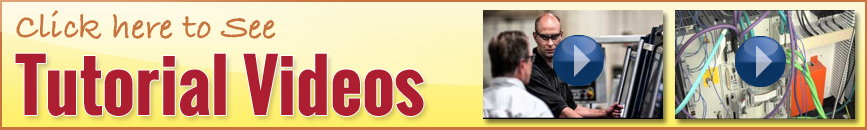
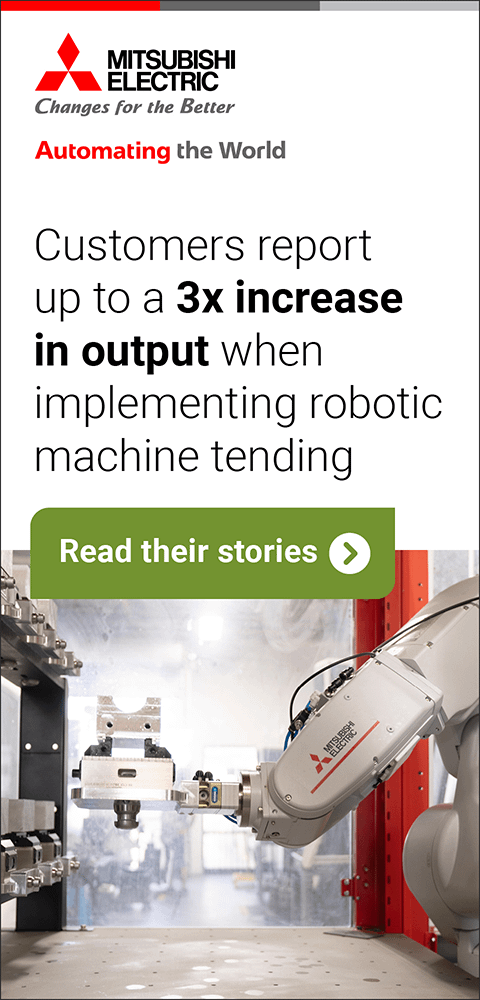
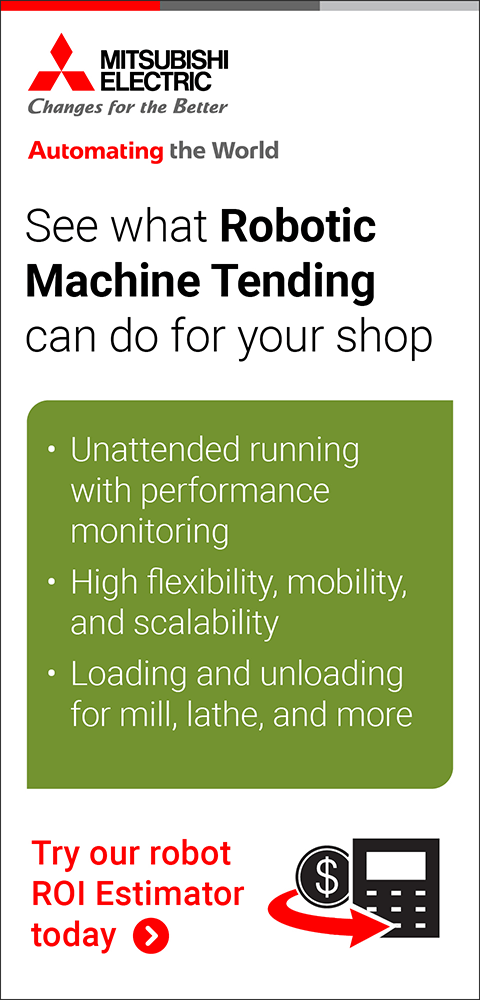



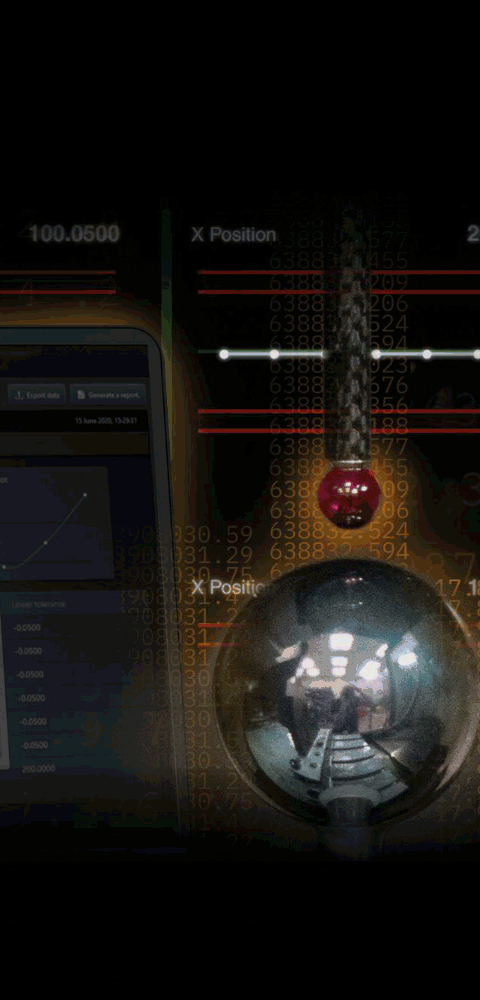
App to Control a Flatbed Laser with an iPhone or iPad
May 1, 2014
Trotec Laser, Inc announces the release of its iOS App, putting control of Trotec laser systems in the palm of your hand. The Trotec Laser Remote App allows the operator to see current jobs and the remaining laser engraving and cutting times. With the virtual working area feature, positioning the laser head is only a tap. Receive status messages on completed or pending jobs to improve workflow. Notifications about job and laser status help to avoid production down-time. The App can be connected to a single machine or several Speedy lasers at once.
Key features of the iOS App:
- Remote control of the connected laser: Indication whether the laser plotter is running or waiting for new jobs.
- Laser operation: Pause running jobs and switch on or off the Trotec Atmos exhaust system.
- Laser positioning: Move the laser head using the virtual keypad or guide the laser head by touching the virtual working area.
- Calculation of engraving and cutting time: Get information about the total and remaining processing time of your laser job.
The App is available free of charge on the AppStore. It is compatible with iPhone, iPod touch and iPad running iOS 6.0 and above. Required: Wi-Fi, Laser software Job Control X and a compatible Trotec laser system. The demo mode allows you to test the app without a machine.
Trotec is a provider of laser equipment for a range of applications, from laser cutting and engraving to industrial marking.
For more information contact:
Trotec Laser, Inc.
7610 Market Drive
Canton, MI 48187
866-226-8505
www.troteclaser.com
< back