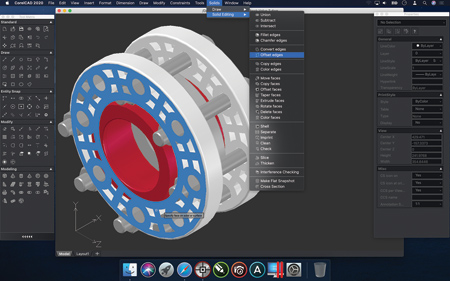
3D modeling advancements make it easier to design advanced 3D shapes that rotate along a specified sweep path. Plus, create 2D wireframe objects from the edges of 3D solids or surfaces with new Offset Edges and Convert Edges commands.
CorelCAD 2020 is a CAD solution designed to streamline 2D drawing, 3D modeling and 3D printing processes. Lasso Selection and Layer group filters enable users to work more efficiently, while enhanced MultiLeader and Dimension tools, Custom Blocks and 3D capabilities offer greater control. Available for Windows and macOS, CorelCAD 2020 is engineered to enhance efficiency across a full spectrum of design, architecture and engineering projects.
"CorelCAD 2020 offers users a complete CAD application that is more powerful and intuitive, enabling them to achieve exceptional results faster," said Klaus Vossen, Senior Product Manager, CorelDRAW. "This smart and affordable solution increases productivity and boosts performance across the entire 2D and 3D technical design workflow."
"Even when working with complex files that may have hundreds of layers, new Layer group filters enable users to group referenced layers together to gain quick and easy access to specific areas of a drawing," said a company spokesperson. "Improvements to Custom Blocks include a new Save option for easy sharing, plus a new Test mode to evaluate block behavior, ensuring specifications are met without having to exit the block editor."
The new Lasso Selection Tool and enhanced drawing constraint features enable users to precisely specify the object to be selected and how dimensional constraints are displayed. The new Pattern option offers improvements to the Copy tool, making it simple to duplicate objects along a path in a variety of shapes and create a specified number of copies in a linear pattern. User-favorite tools, including hatch, dimension and rotate, are fine-tuned to be more intuitive.
The enhanced Sweep tool provides a new Bank option to design advanced 3D shapes that rotate along the specified sweep path. New Offset Edges and Convert Edges commands allow users to easily create 2D wireframe objects from the edges of 3D solids or surfaces.
"Ensure CAD designs can be viewed with full detail by creating layers in PDF files that reflect the layers in the original DWG file. Project efficiency is improved with the ability to batch print multiple drawing files into a single PDF," said the spokesperson.
CorelCAD 2020 users on Windows can now specify and extract a set of object and/or block attributes that can be displayed in a table on the drawing or saved in an external file for easy sharing. The Wizard enables users to extract data directly from the technical drawing, producing a table-type sheet to automate the creation of BOMs, parts catalogs, order lists and more.
For more information contact:
Corel Corporation
877-582-6735
www.coreldraw.com/corelcad