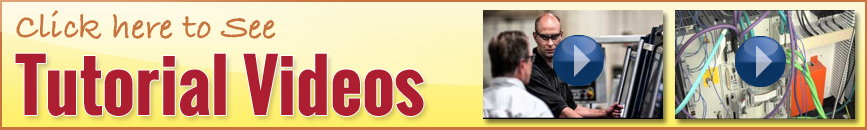

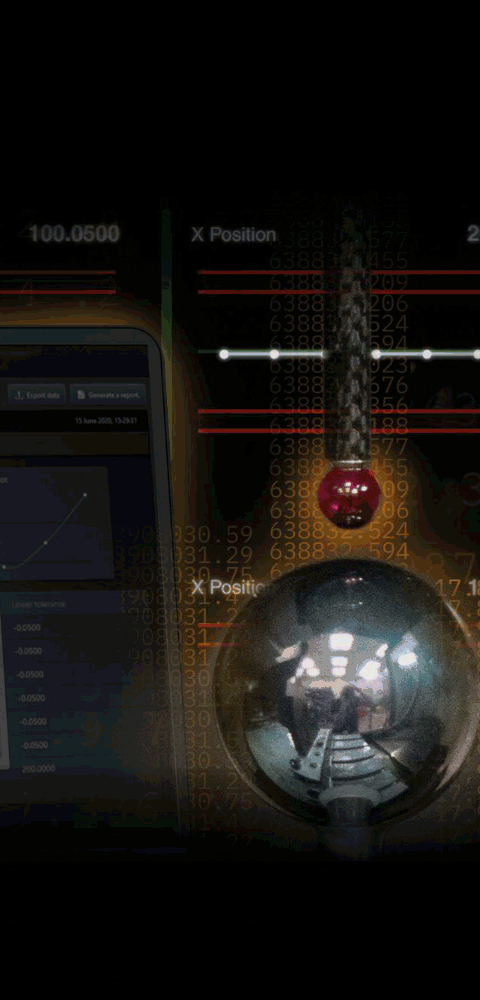
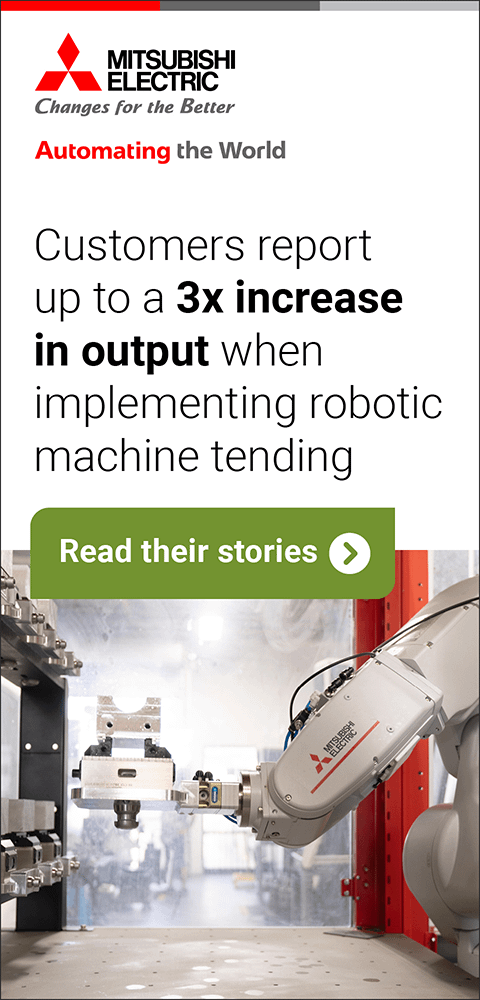
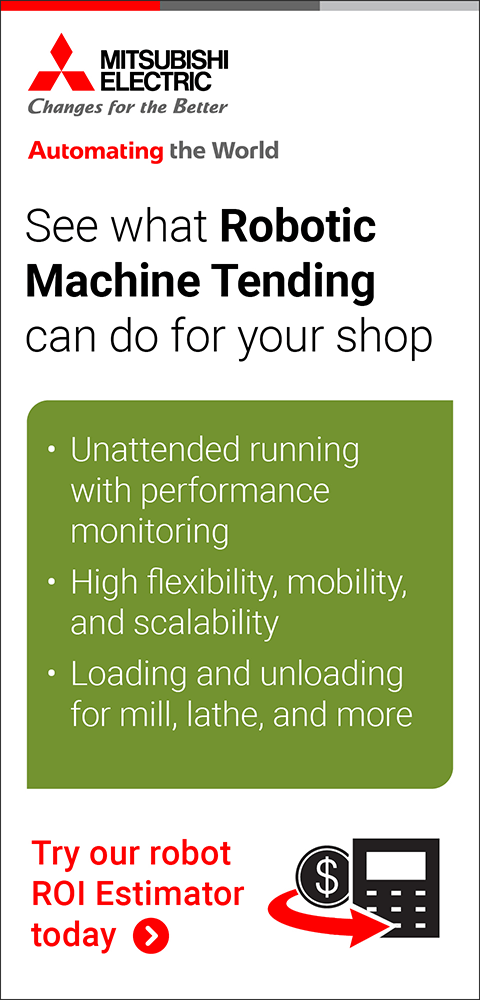


CAM Release Offers New Viewer Applications and More
October 1, 2021
SmartCAM v2021 features new Viewer applications that extend the applications scope for SmartCAM. A SmartCAM Toolpath/Process Model file, with read-only capability, is designed to be used by any personnel requiring access to information held in the SmartCAM CAM program file. Additionally, the release includes enhancements to the user interface, customization, code generation and macro system capabilities.
Viewers are available for each of the turning, milling, fabrication and wire EDM SmartCAM product application families. SmartCAM Toolpath/Process Model files contain manufacturing information over and above toolpath.
"Anyone who requires access to toolpath and supporting information and data can benefit from using a SmartCAM Viewer," said a company spokesperson. "These include: CAM engineers and machine setter operators reading job information and verifying toolpath during prove-out in the machine shop; tool setters viewing tool reports and other tool and set-up information; fixture builders viewing workholding arrangements; estimators accessing cycle times; or sales engineers demonstrating technology when selling a manufacturing or parts service in the field."
Many enhancements are often in response to requests from the SmartCAM user base. Selected improvements include:
- A more intuitive and easier to use Layer Manager has been added. Add and manage CAD layers using an at-a-glance composite interface. CAD Layer management and Layer attribute control interactive tasks and time have been reduced compared to previous methods.
- Improved handling of toolbar content preferences is enabled with an edit option available on a toolbar right-click menu.
- A simple but productive change is the ability to define a Check Distance per tool versus a previous global setting.
Customization enhancements in Version 2021 include:
- Image Support-The SmartCAM Visual Customization ToolKit (VCTK) can now incorporate an image in custom panels and dialog boxes. User interface customizations can be visually enhanced and made easier to use.
- Macro Subroutine data-A set of new Macro system commands enables improved access to sub-program definitions and use data.
Code Generators is the term used by the SmartCAM community for what are referred to as post processors in other CAM systems. The v2021 Code Generator tool set provides a number of new technical functions to creators of SmartCAM Code Generators.
SmartCAM is built using the ACIS kernel, which has been updated to ACIS 2020. The ACIS update includes support for Solid Edge Version 2020 native CAD files.
For more information contact:
SmartCAMcnc
1144 Gateway Loop, Suite 220
Springfield, OR 97477
541-344-4563
sales@smartcamcnc.com
www.smartcamcnc.com
< back