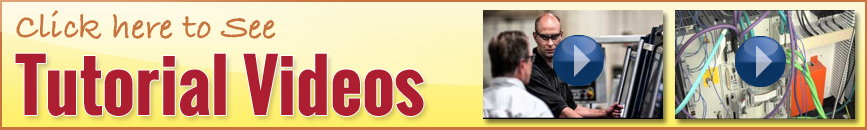

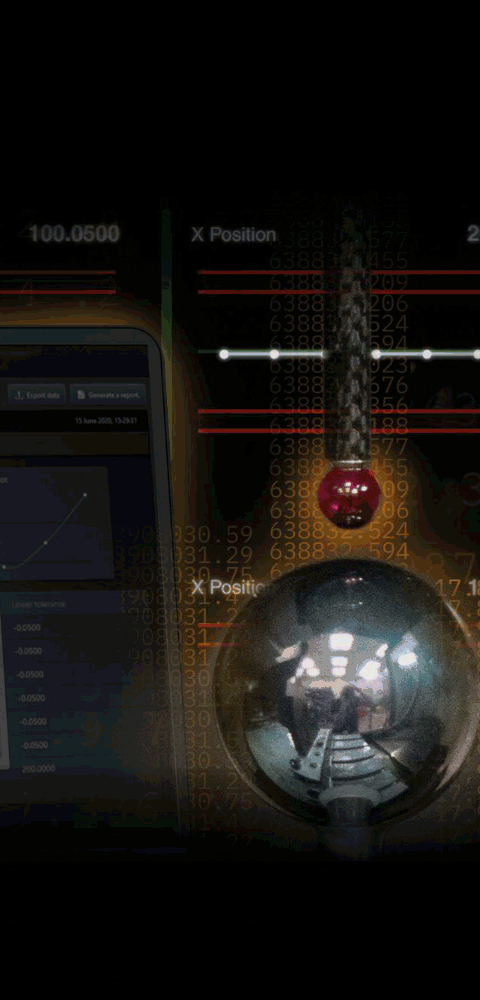


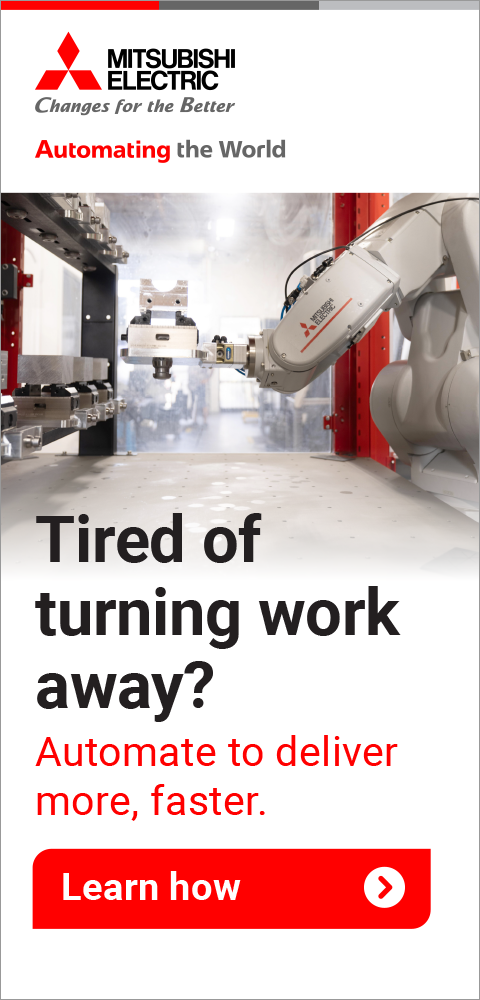

Dot Peen Marker with Visual Layout Function
March 1, 2016
Kwik Mark Inc. has introduced a pre-programmed dot peen marker with iTeach technology, the visual layout function.
Kwik Mark has developed the iTeach visual layout function so there are no prints or part dimensions required, no measuring or layout tools needed and no programming experience necessary.
Jog the machine, using the marking tip as a pointer, to define the text path. To mark text on a radius, touch at three points along an arc or hole and the machine will automatically locate the radius and starting/ending angles and place the text on this radius. To mark text on an angle, touch any two points along the angle/edge and the machine will automatically locate the angle and place the text along this angle. To mark text within a defined area, touch two opposite corners of a rectangle and the machine will automatically fit the text (both height and width) within this rectangle. To mark text in several defined locations, touch one point per line of text to define the starting point of the text line and the machine will automatically set the X-Y position for the line.
For more information contact:
Kwik Mark Inc.
4071 Albany St
McHenry, IL 60050
815-363-8268
info@kwikmark.com
www.kwikmark.com
< back