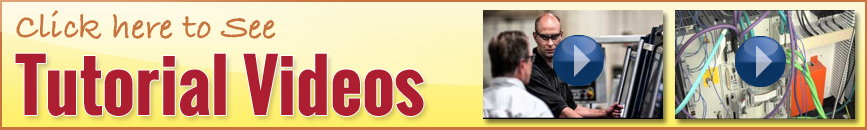
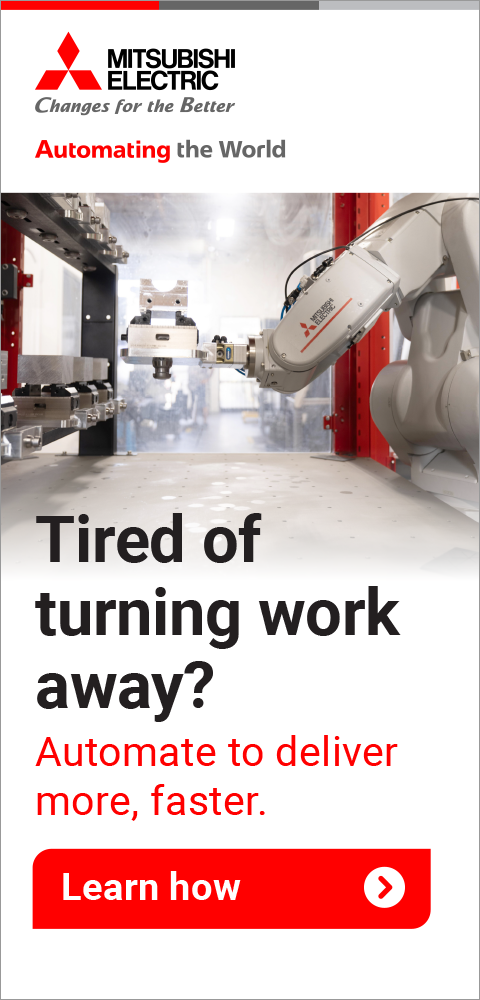


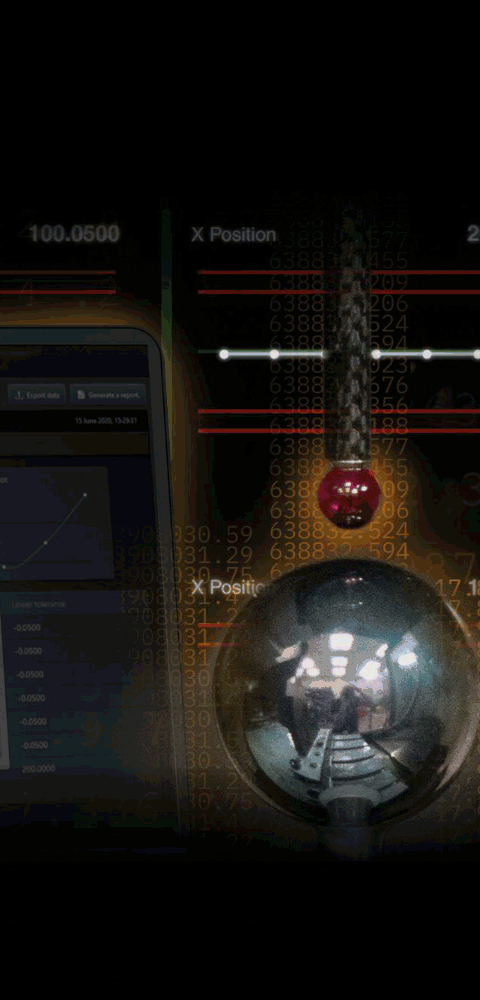


Advanced Data Mapping
October 1, 2018
NLign Analytics has released NLign version 6.10. Focused on advanced support for the Aerospace and Defense industry MRB workflow, this latest release contains a number of key enhancements including improvements to the NLign patented photographic damage mapping for improved accuracy and ease-of-use. Added enhancements in the trendable window make it easier to obtain structured data that describes damage capture with the photo mapping tool. This newest version also contains improvement to the built-in charting analysis tools allowing users to quickly detect recurring MRB defects and focus process improvement efforts on the most pressing problems.
NLign performs advanced root cause analysis allowing critical maintenance/design issues to be quickly identified, quantified and addressed. The software employs an intuitive 3-D environment allowing users to effectively collect, manage, reduce and leverage even large amounts of diverse test data.
NLign 6.10 enhancements include:
- Charts-New date-based chart, Multi Category Bar, supports dates.
- Create/View Trendable Window-View and navigate from the parent to child trendables from the Trendable Detail Window via a new Connections tab. This tab displays children of selected trendable. Clear Annotation button added to remove annotations from displayed model(s). Ability for user to choose to launch Photo Mapping or Damage Mapping wizard from the Trendable Detail window using attachment currently displayed in the side-by-side view in the window.
- CSV Update-Ability to Add or Replace file attachments via CSV update.
- Damage Mapping/Photo Mapping-Ability to see image and model reference features on the Aligned page of damage mapping. Allows user to see which reference features may require adjustment to improve mapping.Added measuring tool to damage mapping. Damage Mapping automatically saves screenshot of the image/model overlay when photo mapped trendable is saved. Added button to Damage Mapping to rotate the image 90° to accelerate feature mapping.
- Filtering-Ability to multi-select items in a list using <Shift><Click>. After multi-selecting, the user can use space bar to toggle the state of the checkboxes. Numbers in the Select Items Filter window now in numerical order instead of being handled as strings.
- Stored Views-Improvements to Stored View window make it harder to accidently save changes when viewing Stored View details.
- Miscellaneous-Selected icons relocated from main toolbar to View window toolbar, including: Toggle Ground Plane, Display FEM Element Info, and Measure Distance. Updated icons throughout application for cleaner look. Ability to simultaneously run multiple installs of NLign. Asset type now visible in Trendable List window.
- Administrators-Ability to hide list values, allowing the administrator to prevent certain list values from being displayed and used in new records while maintaining in old records. Cleanup icon added, allowing administrators to remove items from a list not referenced by trendables. Ability to create description for sets of fields when appearing in the Trendable Create/Edit window. Ability to create validation pattern for list values allows for complex patterns, but also simple patterns such as all numeric or all alpha. Ability to control the number of significant digits of decimal values, including coordinates, throughout NLign.
NLign Analytics CEO Tom Sharp commented, "Today's manufacturing and maintenance processes are providing engineers and designers with vast amounts of real-world data. But such data is only useful if it can be collected and organized in an appropriate manner. Nlign's ability to align this data to CAD models and visualize in a 3-D environment allows our customers to realize significant improvements in multiple engineering processes."
For more information contact:
NLign Analytics
5050 Section Avenue, Suite 110
Cincinnati, OH 45212
513-631-0579
info@nlign.com
www.nlign.com
< back