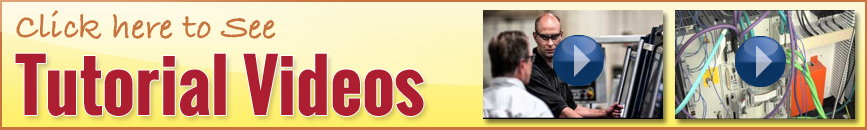
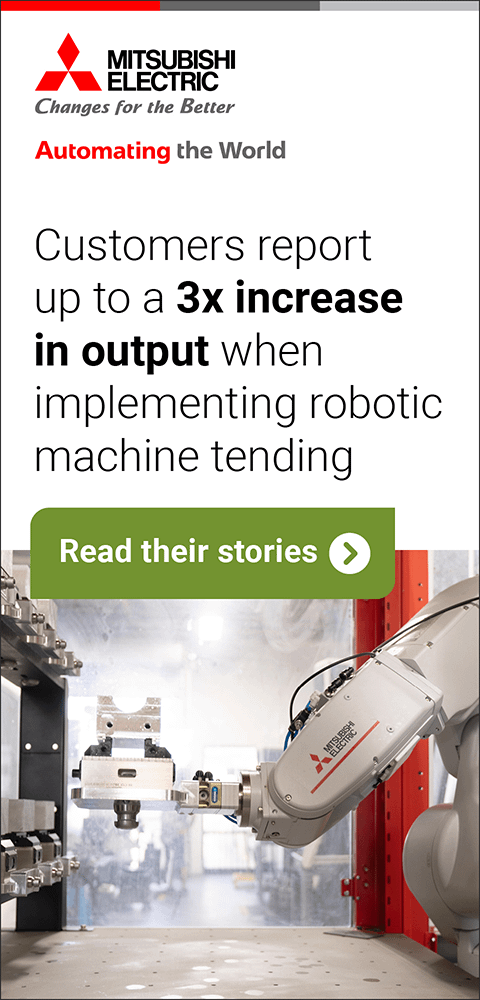
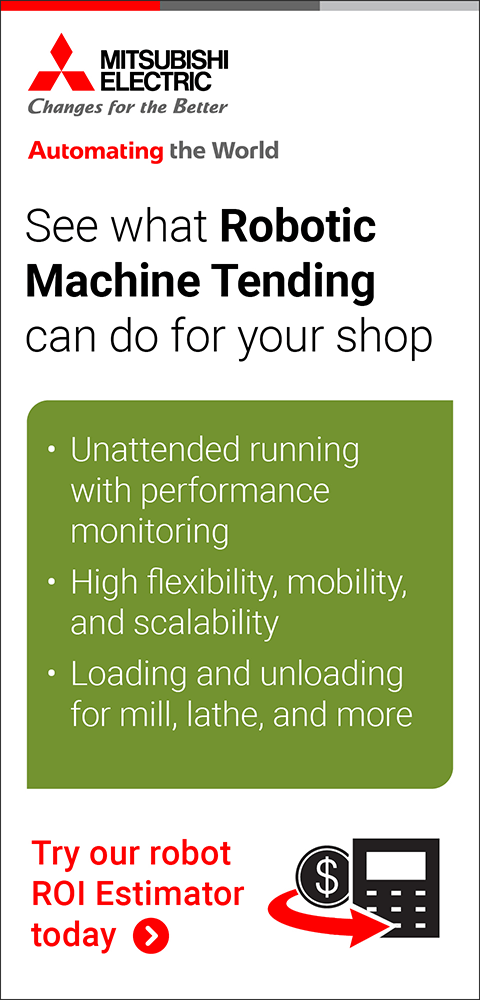



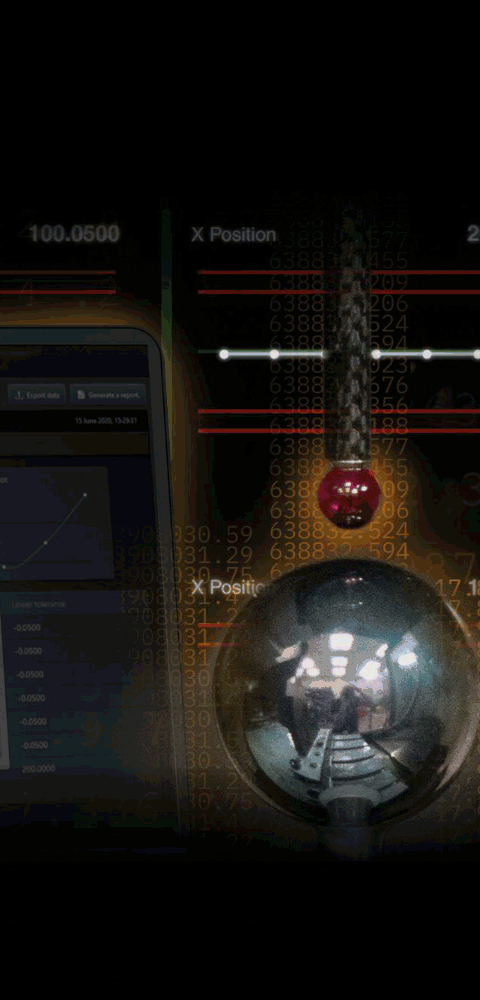
BobCAD-CAM Releases Version 31
October 1, 2018
BobCAD-CAM has recently released BobCAD-CAM V31, with the most noticeable change being the new user interface designed to utilize the more modern ribbon bar style found commonly in most of today's applications. "This is a vast improvement in the user experience over the previous versions, for existing customers and new users alike," said Greg Myers of BobCAD-CAM's developmental team. Version 31 contains new features for designing and machining that benefit 2- to 5-axis job shop manufacturers.
Improvements in this version have touched all aspects of the software:
- Redesigned User Interface: V31 is all about user experience, and features modern, intuitively organized ribbon-style interface. Functions are easily discovered and logically grouped with both icon and text labels for buttons, paired with a contextual ribbon that includes every function needed to complete the job.
- CAD - New Geometry Creation Workflow: Enhanced CAD functionality allows the user to utilize multiple creation methods from a single feature coupled with a selection manager that aids in the design process. Over 20 new CAD features in V31 makes it easy to get more done in fewer clicks.
- CAD - Construction Geometry: Create geometry with greater ease by utilizing construction lines that can be toggled on and off. While they are on, the construction lines can assist users with finding horizontal and vertical, tangencies, intersections and more.
- CAM - New Patterns for Advanced Pocket and Advanced Rough: V31 is loaded with more options to reduce cycle times and deliver better finishes. Choose from five cut patterns, including Morph Spiral, which can reduce or eliminate direct link moves. Users can also utilize Offset-in, delivering an initial pass away from the finished wall.
- CAM - Advanced Z Level Finish Linking Position Control: V31 enhancements to CAM operations allow the user to control a tool's starting location for complete control and precision. Additionally, take full control of CAM with user-defined values or pick from the graphics area. Control tool witness marks and their locations with ease.
For more information contact:
BobCAD-CAM, Inc.
28200 U.S. Highway 19 N., Suite E
Clearwater, FL 33761
877-262-2231
contactus@bobcad.com
www.bobcad.com
< back