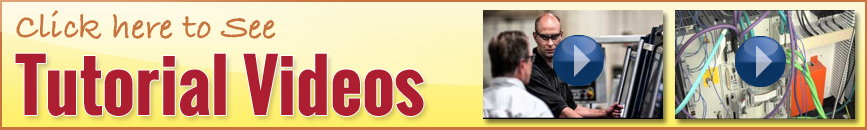
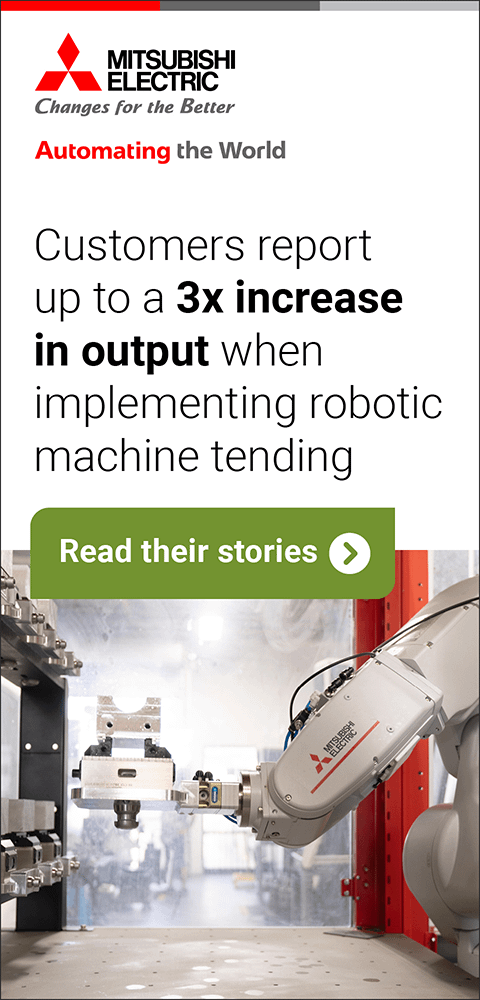
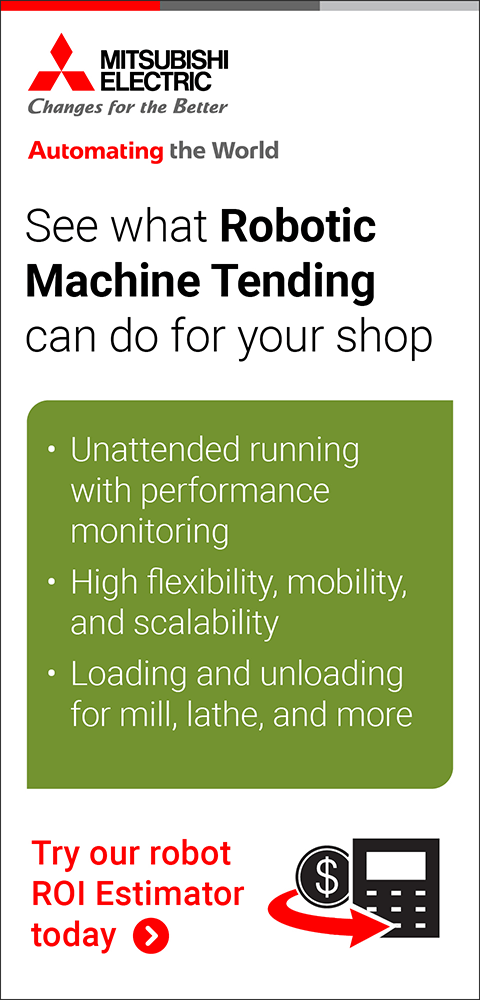

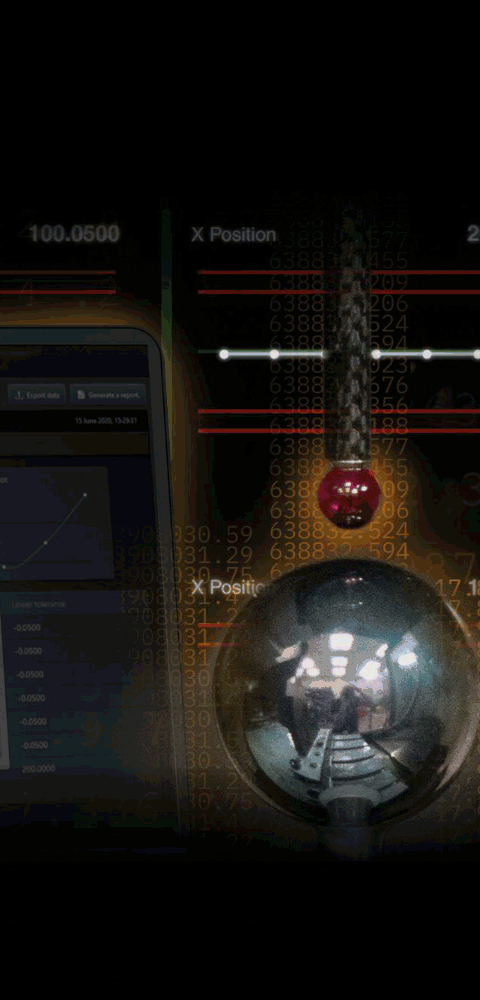


Work Faster, Track Projects with Ease
May 1, 2022
Corel offers CorelCAD 2021, an updated version of professional CAD software for 2D drafting, 3D modeling and 3D printing. With industry-standard design tools and features, customers can streamline their workflow with clients and coworkers using the new Drawing Compare Palette; conceptualize quickly with enhancements to Pattern commands; and take advantage of support for the latest AutoCAD .DWG file format.
"CorelCAD 2021 offers a robust set of design tools that makes it easy to achieve professional results, faster than before," said Klaus Vossen, Senior Product Manager, Graphics at Corel. "The Drawing Compare Palette enables designers to compare differences between two drawing files, providing a quicker way to understand or showcase changes that have been made by team members or external stakeholders. Plus, Associative Pattern commands empower users to intelligently modify 2D or 3D elements in a drawing file with speed. With these time-saving enhancements, CorelCAD 2021 delivers serious productivity gains."
Features and benefits include:
- Drawing Compare Palette: Compare two CAD files with ease. Alterations are highlighted for designers to quickly understand the changes made to a file, or to show multiple options for the same project to stakeholders.
- Associative Patterns: Patterns in CorelCAD can now be made associative and modified on screen. Quickly adjust levels, number of copies, columns, rows and distances between elements using a simple click and drag action. Save time and make edits to a pattern once it has been created.
- Enhanced AutoCAD .DWG file compatibility: Open, edit and save files with the latest AutoCAD .DWG file format-including the ability to edit AutoCAD dynamic blocks-and save them as custom blocks in CorelCAD.
- Enhanced performance: Create designs faster with improvements made to the Offset, Extend and Zoom commands. Plus, start-up and rendering times are faster.
Windows version updates:
- Enhanced PDF output: Output bitmap and vector designs to PDF with more control. Users can set the quality of raster and vector images when exporting to PDF, easily adjusting the file size and image quality to fit their needs.
- Redesigned print dialogue: Multiple print options are now centralized to one location, providing more control and streamlining the printing process.
Mac version updates:
- Data Extraction Wizard: First introduced in the Windows version, the Data Extraction Wizard makes its debut in the Mac release. Users can specify and extract a set of objects and/or block attributes to display as a table in the drawing or save in an external file for easy sharing-ideal for creating bill of materials (BOMs), parts catalogs, order lists and more. CorelCAD 2021 also offers support for macOS Big Sur and runs on the latest Mac models with M1 chips.
CorelCAD Mobile is available for iPad and iPhone on the App Store at corl.co/CorelCAD_iOS, and for Android devices on the Google Play Store at corl.co/CorelCAD_Android.
For more information contact:
Corel Corporation
877-582-6735
www.corel.com
< back