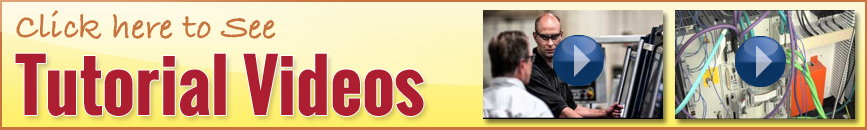
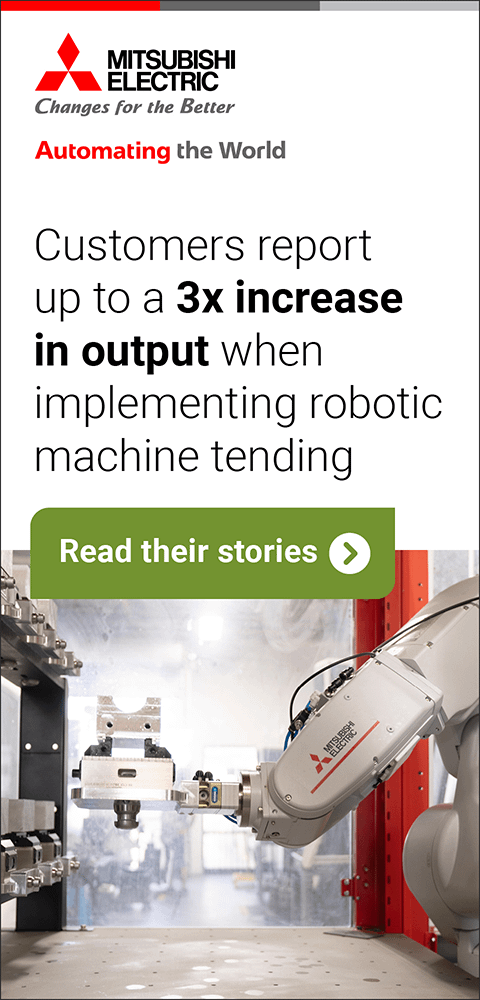
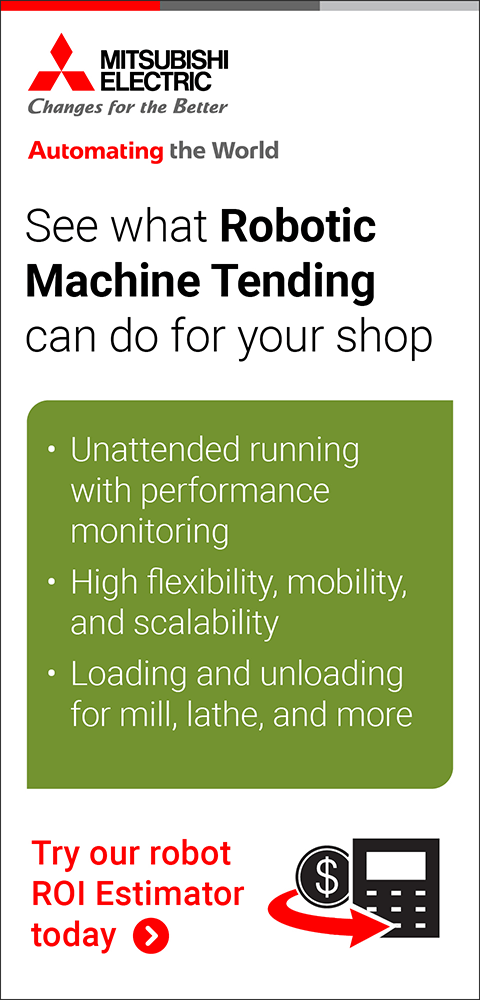



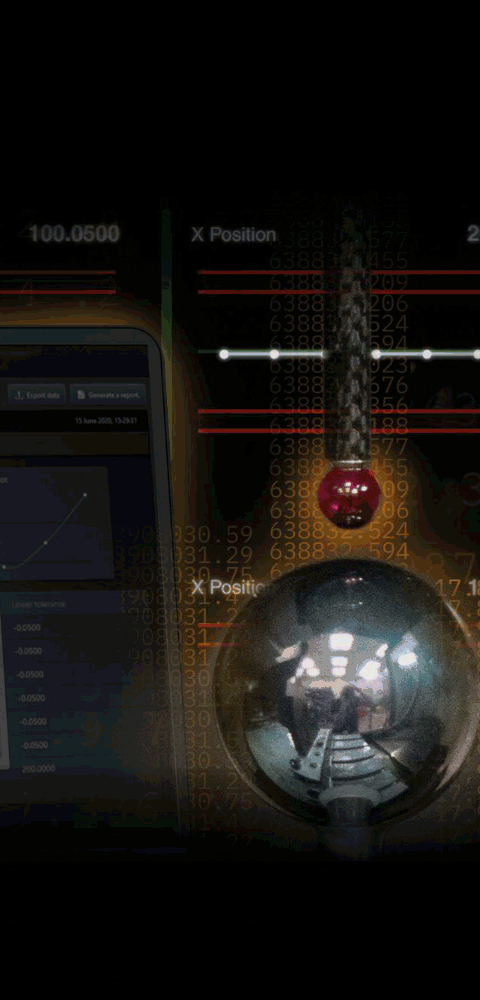
Comprehensive Turning Software Delivers Enhanced Toolpaths and Techniques
February 1, 2020
From accepting and programming any CAD file to Dynamic Motion roughing and precision finishing, Mastercam 2020 Lathe is designed to give users a variety of options to turn parts exactly as needed. Mastercam 2020 Lathe features new 3D tooling, filters for inserts and holders, improved chuck jaw definitions and more.
3D Tooling
3D Tooling offers many usability improvements, such as the new 3D tool icons in the tool lists to help distinguish between 3D and non-3D tools in the Lathe Tool Manager, and the new stop-on-contact functionality when mating insert to holder. Mastercam 2020 allows you to build inserts using the new Insert Designer function panel, as well as holders using the new Holder Designer panel.
Filters for Inserts and Holders
Mastercam 2020 Lathe lets users filter inserts and holders by attributes by selecting the attributes they are looking for. Only items that match that criteria will display in the Tool Manager.
Improved Chuck Jaw Definitions
Parametric jaw definitions are now more powerful and flexible with Mastercam 2020 Lathe. A few enhancements include support for pie-shaped jaws in additional to rectangular-shaped jaws, ability to change the mounting orientation with easily reversible steps, as well as a live preview showing the overall shape of the jaws and total dimensions. In previous versions, users were limited to a fixed set of seven possible reference positions to identify the location of where the jaws clamp the part. Now, you can select any point on the profile.
Also available in the Mastercam 2020 Lathe is:
- Auto-populating compensation point when defining 3D tools
- New tabs to display library inserts and holders in the Lathe Tool Manager
- Chuck jaw improvements such the ability to define as many steps as required, set the dimensions of each jaw individually, and add a radius to the step.
For more information contact:
CNC Software, Inc.
671 Old Post Road
Tolland, CT 06084
800-228-2877
info@mastercam.com
www.mastercam.com/solutions/lathe/
< back