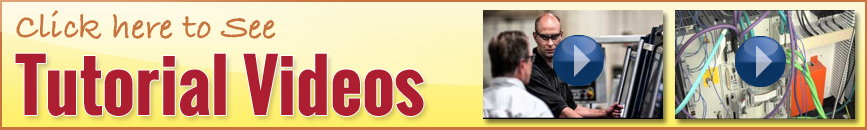
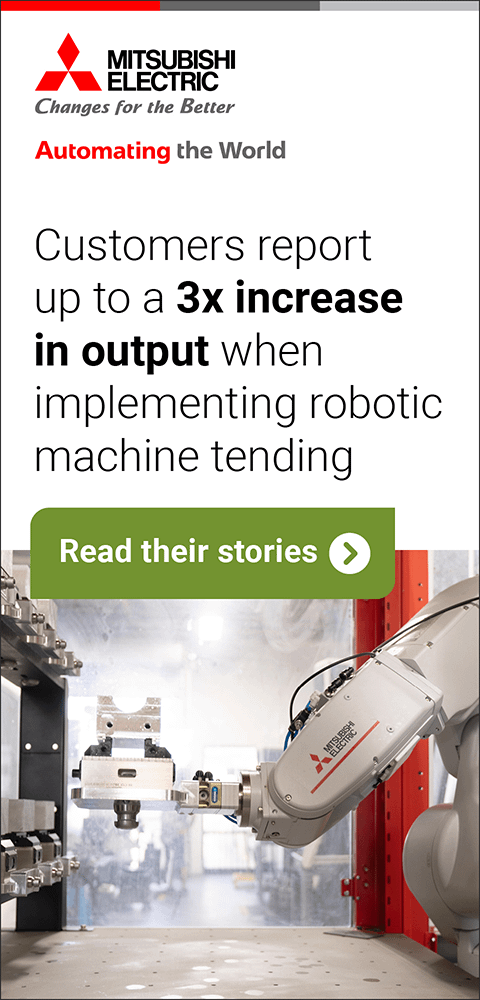
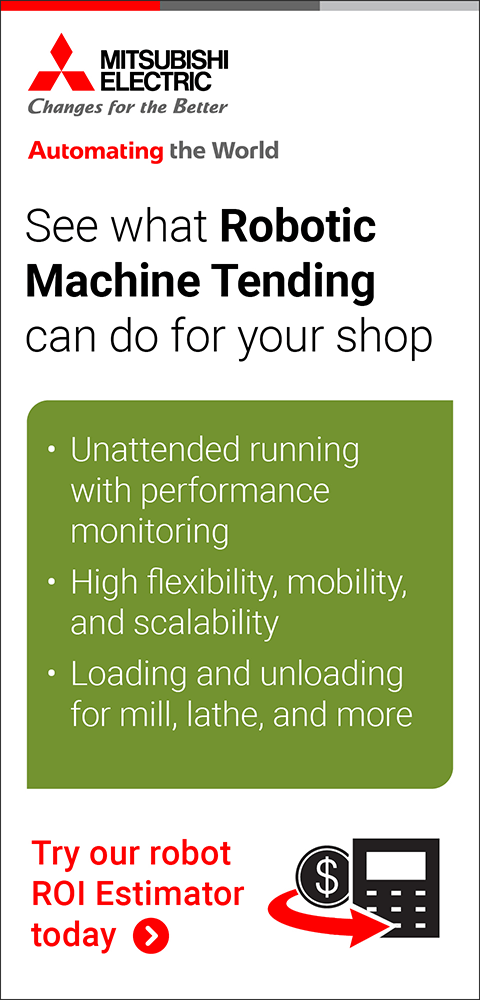

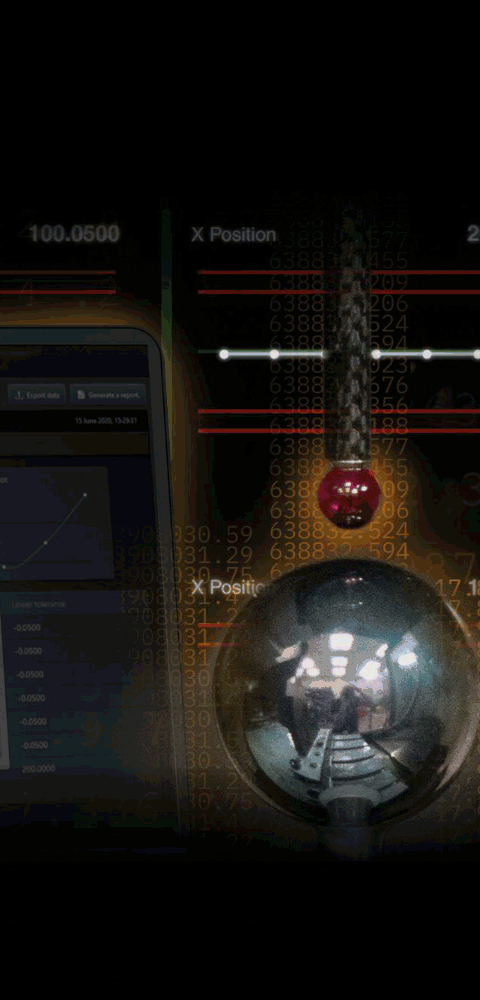


CNC Offset Manager Software
February 1, 2022
Mitsubishi Electric offers its CNC Offset Manager software for remote modification of computerized numerical control (CNC) tool and work offsets.
"With the push towards automation and central control, machining facilities are searching for more efficient ways to manage their CNC machines," said a company spokesperson. "This software can introduce increased efficiency in multiple ways: for instance, it allows one operator to manage more machines, speeds up machine set-up and tool wear changes, or adjusts for parts out of tolerance. It also centralizes this work so operators do not need to move between machines or into robot cells. CNC Offset Manager is thus geared towards production managers and supervisors on factory floors across various industries, as well as towards CNC automation software companies."
CNC Offset Manager runs on Windows and is networked to the Mitsubishi Electric CNC via Ethernet. It also has a feature that allows other automation software or systems to interface with the CNC to fully automate the offset management process, or make the changes from a central cell-management software. This allows software companies to interface their software with Mitsubishi Electric CNC for automation and remote offset management, and allows manufacturers with CNC equipment to automate their machine-tending CNC cells and testing or measuring equipment, or centralize the offset management operation so operators and floor workers can work more efficiently.
"The release of CNC Offset Manager is coming at a good time," said Rob Brodecki, Services Product Manager at Mitsubishi Electric Automation. "The ability to remotely modify CNC offsets will help our CNC end users increase their productivity. We see its use becoming commonplace in factories that use our CNC equipment."
For more information contact:
Mitsubishi Electric Automation, Inc.
500 Corporate Woods Pkwy.
Vernon Hills, IL 60061
847-478-2100
software.solutions@meau.com
us.mitsubishielectric.com/fa/en
< back