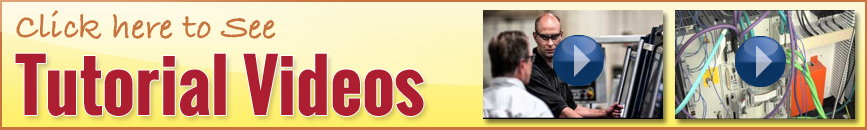


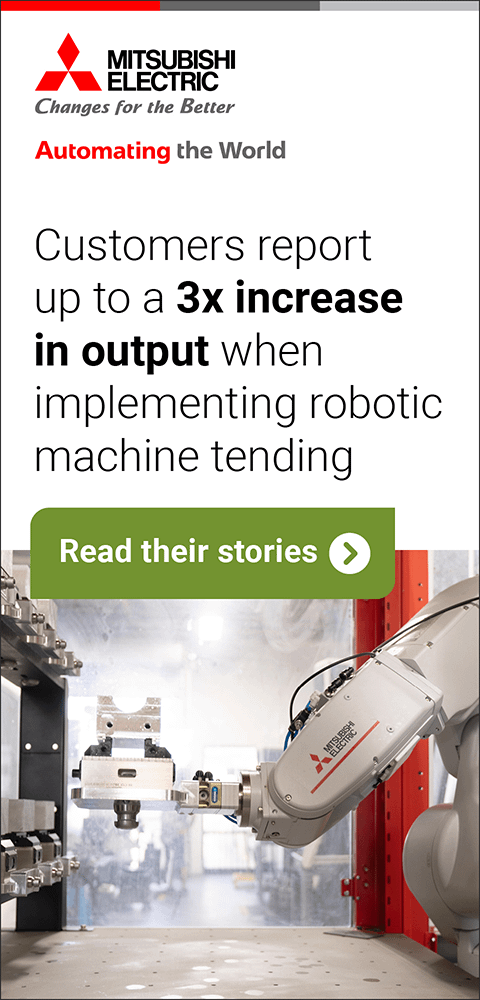
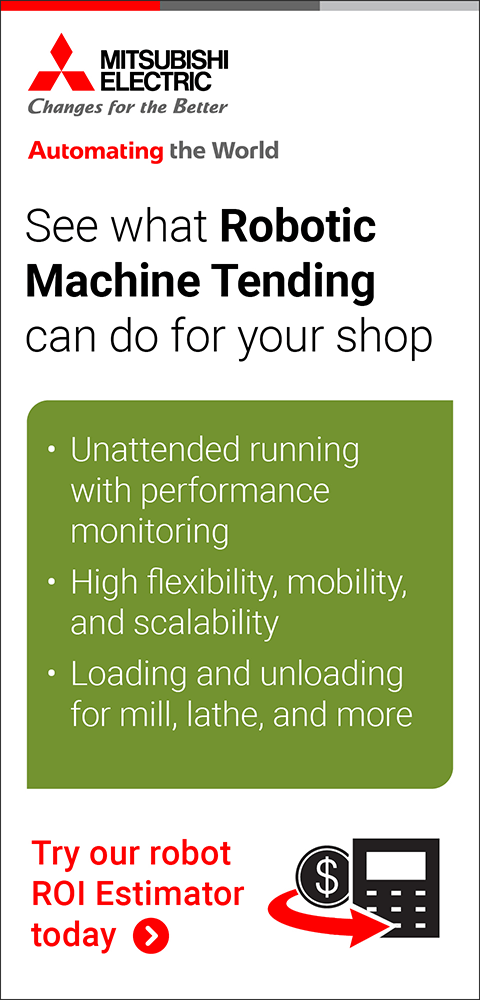

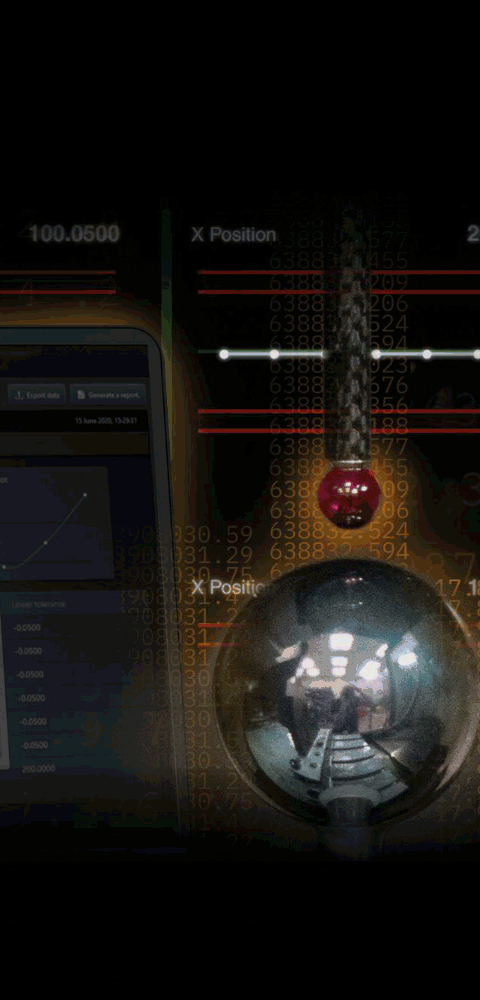
Automatic Database Creation for Legacy CAD Drawings
February 1, 2022
Drawing Navigator, LLC offers Drawing Navigator Version 1.2 with automated database creation. The update allows users to easily convert legacy CAD PDF drawings from stacks of hard to find parts into an easily searchable database. Drawing Navigator allows a free-flowing experience throughout a drawing structure, providing both bill-of-material and where-used links for quick access.
The inclusion of optical character recognition (OCR) technology is designed to further help companies work effectively with their legacy CAD drawings. The software pairs modern conveniences with legacy drawings, including searchability and quick access. As companies grow, the drawings they produce continually accumulate and it becomes more important over time to effectively utilize and access legacy data.
"The new version now allows users to move more easily between related drawings and quickly get the answers they need," said Kyle Shropshire, founder of Drawing Navigator.
For more information contact:
Drawing Navigator
918-416-7345
support@drawnav.com
www.drawnav.com
< back