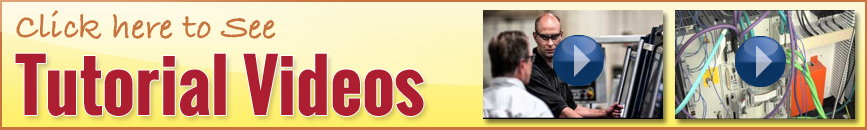

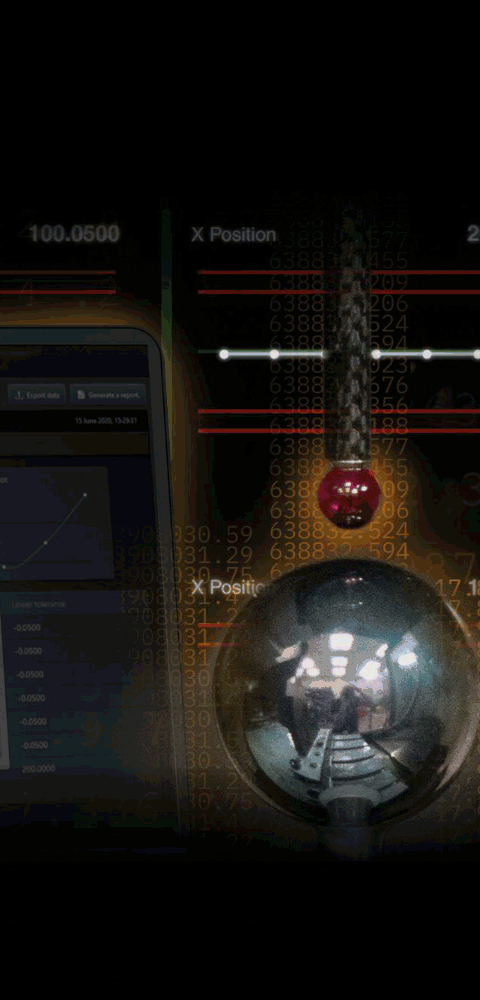
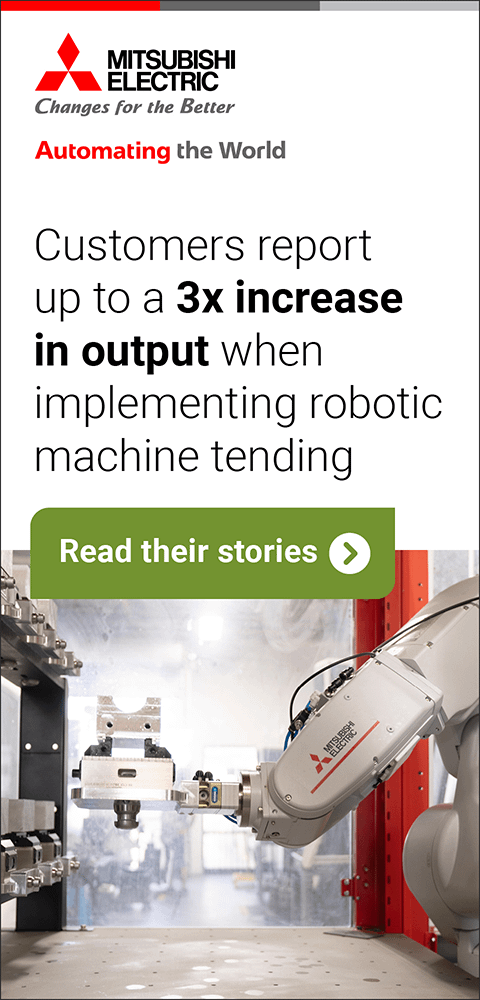
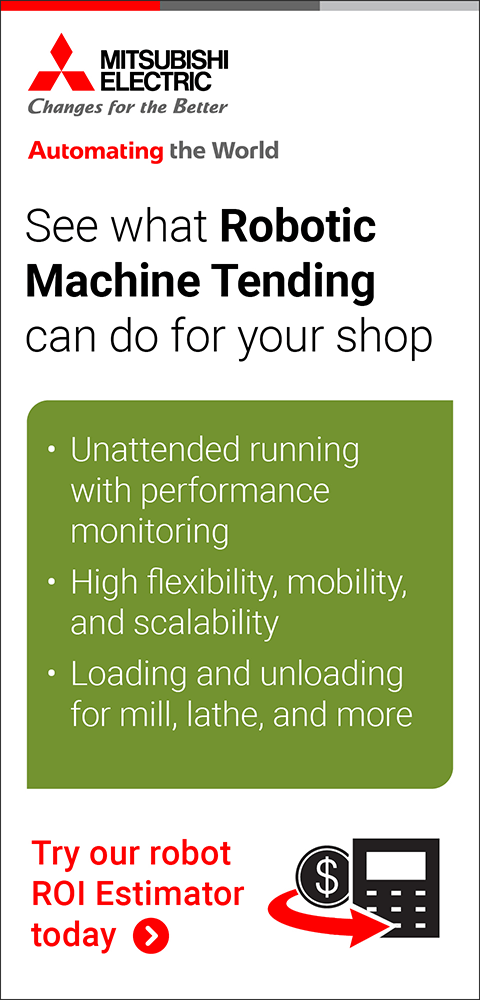


Linear Material Cut Optimization Add-In
February 1, 2021
Optimalon Software has released version 8.1 of its optimization add-in 1DCutX for Microsoft Excel, which provides control over maximum different parts per stock.
Users of 1DCutX can now specify their maximum allowed part length (from 1 to 10). To fine-tune the engine, users specify a threshold value (from 0 to 100), allowing more part lengths to be used. If a cutting layout material utilization is less than the specified threshold, then the engine will ignore the value and use a different length.
"This option might produce a less optimal layout, because it imposes an additional restriction of the algorithm. Therefore it is disabled by default for new projects," said a company spokesperson. To enable this new feature, go to the main menu and click on the fifth tab called "Parts per Stock." The option can be turned on/off by the check box on that page.
"Since its first release in 2010, 1DCutX is still the only unique cutting optimization solution that is fully integrated into Microsoft Excel, working seamlessly from within," said the spokesperson.
New features requested by users have also been added, such as layout or waste minimization, angle cutting, using waste leftovers from previous projects and more.
A free trial version of 1DCutX is available at www.optimalon.com/length_cutting_excel.htm
For more information contact:
Optimalon Software
519-743-8378
www.optimalon.com
< back