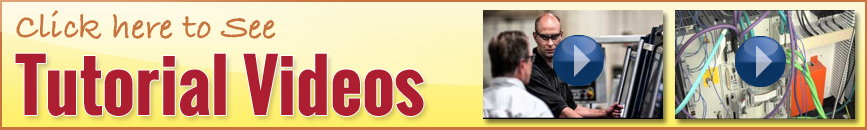



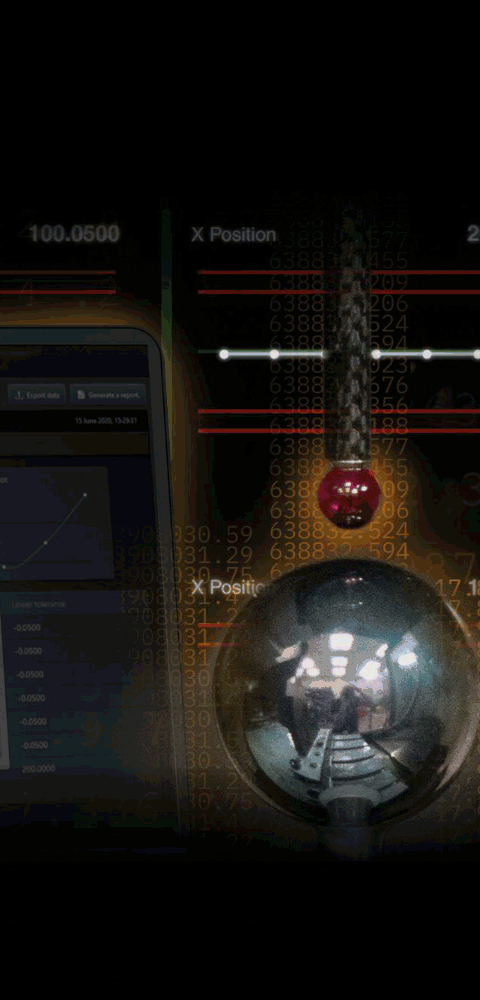
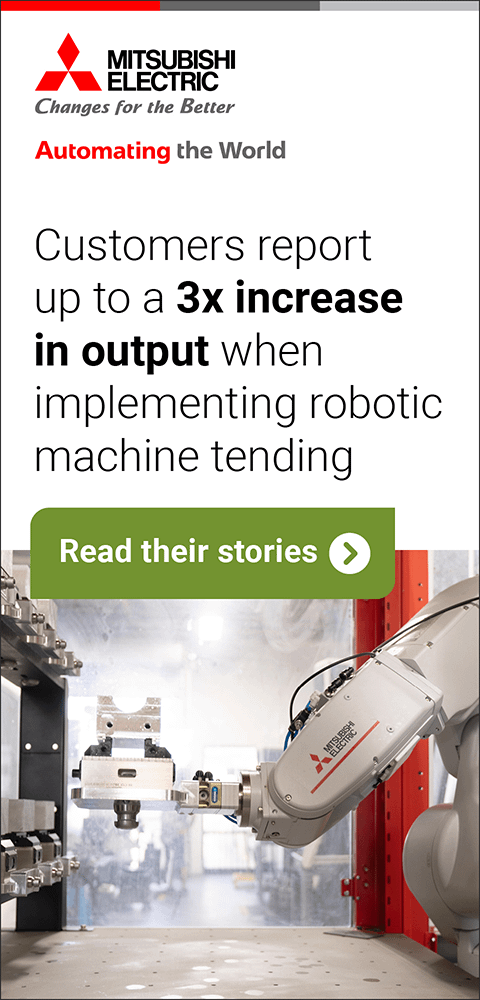
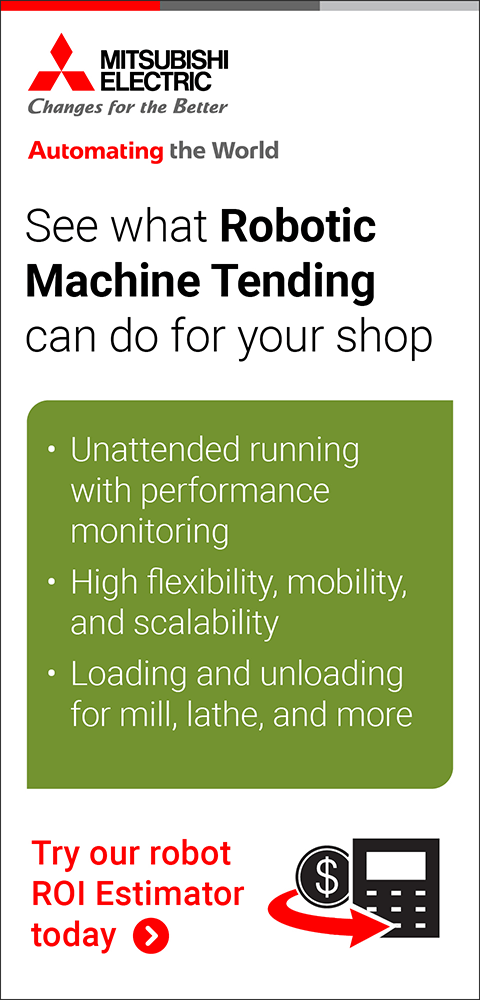
DRO with Improved Interface and Touchscreen
June 1, 2019
HEIDENHAIN's newest digital readout (DRO) is designed to provide machinists with significant advantages and more reliable tools to better utilize their manually-operated machine tools (with up to four axes). Called the ND 7013 model, this DRO replaces the ND 780 and offers an improved user interface and user-friendly touchscreen, among other improvements.
This ND 7013 DRO offers an improved status bar on the right side of the main screen that provides helpful options for selecting the respective operating status. A quick access menu allows the user to view or select multiple options such as displaying length and angle values, presets and tools, a stopwatch or calculator, feedrates, an edge finder (in milling mode), as well as an "Auxiliary Functions" key.
An I/O function is available on this new DRO providing additional useful enhancements for supporting machine functions.
The changeover from the conventional HEIDENHAIN keyboard to the touchscreen facilitates operation and makes custom settings possible. This also provides increased protection from the ingress of dirt and liquids and thus improves suitability for a workshop environment.
The custom settings are done by configuring keys that are used to switch or control actuators in the machine. Furthermore, with a keystroke, a machinist can call documents (operating instructions, machine manual, tables, etc.) and display them on the screen. If spindle control is activated on the ND 7013 I/O, the user can also define keys for presetting the spindle speed. These custom-defined keys are then included in an OEM bar that can be dragged into the screen, if required.
For more information contact:
HEIDENHAIN Corporation
333 E. State Parkway
Schaumburg, IL 60173-5337
847-490-1191
www.heidenhain.us
< back