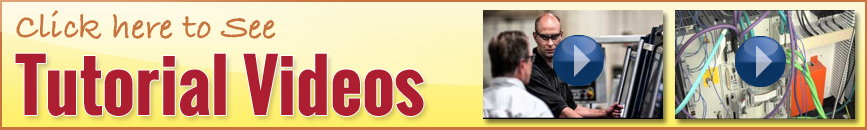
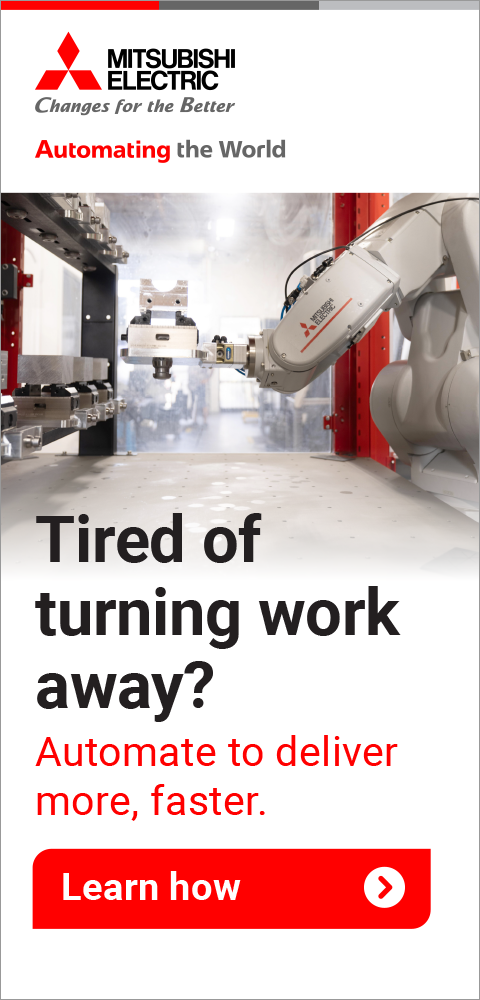




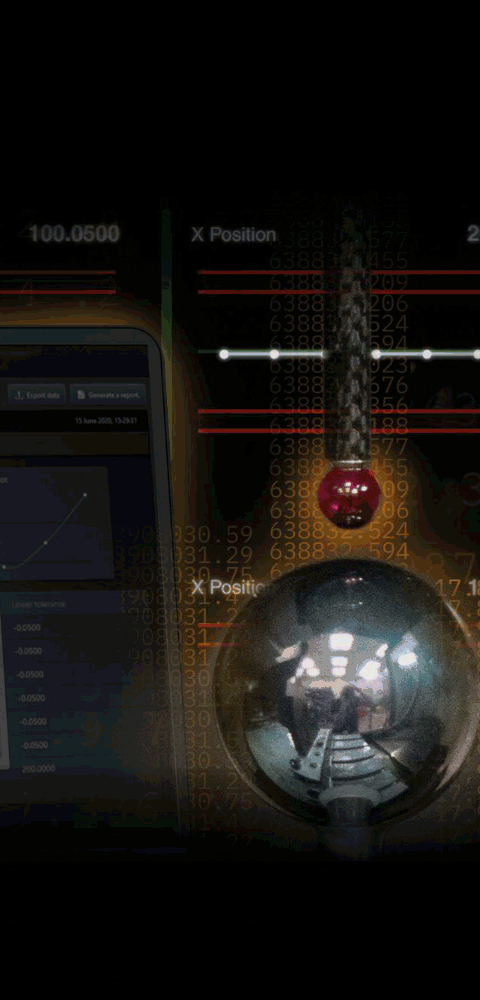
Updated Ribbon-Style User Interface
October 1, 2017

New ribbon-style interface
The new 2018 versions of PowerMill and FeatureCAM focus on user experience. The major new update for both products is a ribbon-style user interface. Users will be able to easily find and access important tools, but the 2018 versions categorize functionality into similar groupings, with the most commonly used features front and center. The new interface is designed to provide an improved user experience and help shorten the learning curve.
Other customer-driven updates to PowerMill 2018 include:
- Dynamic machine control: the ability for users to change the 5-axis motion of toolpaths using a virtual machine twin. This new update allows users to make localized edits to regions of toolpaths for improved control of CNC machine motion while also helping to minimize programming time.
- Improved stock simulation: PowerMill now provides a higher quality simulation image that can be zoomed, panned and rotated, allowing users to review the quality of their programs and, ultimately, provide greater confidence that the stock is being machined as specified.
- Enhanced turning abilities, including collision checking, editable toolpaths and a greater choice of leads and links, which in turn provide users with increased flexibility and control.
- New 2-D strategies simplify the programming of prismatic pockets and bosses. Improvements help reduce the time taken to program 2-D parts while also helping to minimize the need to use multiple CAM programs.
The updates to FeatureCAM 2018 include the updated ribbon-style user interface. This change enhances the look and feel of the software. With an icon, accompanying text and dynamic help, users will have easy access to the tools they use most often as well as more visibility and insight into different functionality they may not have known was available within the software. Finally, the layout of the ribbon is customizable so users will have the option of creating their preferred working environment.
Updates to functionality include:
- Automatic toolpath angle: users can now quickly fine-tune the angle for their parallel finishing toolpaths, based on the region that is being machined, and create more efficient toolpaths from multiple surfaces
- Automatic 3+2 positioning: allows users to use the axis limits of the machine to determine whether the axis needs to be in a standard or an alternate position, which helps validate that the program is within the machine's working envelope.
PartMaker, available as part of FeatureCAM, is production-oriented CAM software for complex, high-precision part manufacturing with Swiss-type lathes. The 2018 version now includes:
- Laser machining: allows users to program and simulate Swiss machines with integrated laser cutting capabilities as well as control the pulse width, frequency, assist gas and power levels for intricate cutting results.
- Keyway broaching: a popular technique for high production runs, keyway broaching allows the user to set the index position of the stock prior to machining and choose the number of cuts they want to make.
- Workflow improvements: to further improve user experience, Autodesk also created a new 3-D view of models within set-up sheets to enhance visualization. It also updated toolpath verification with the ability to pause, rewind and display the tool shank and enabled undocking of windows for use on a second monitor.
For more information contact:
Autodesk, Inc.
5400 Meadows Road, Ste. 500
Lake Oswego, OR 97035
503-707-3600
www.autodesk.com/make
< back