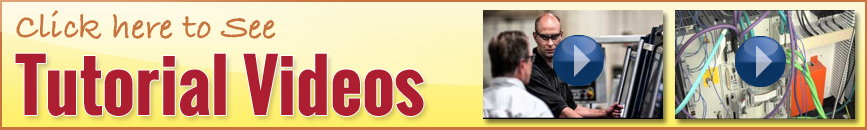

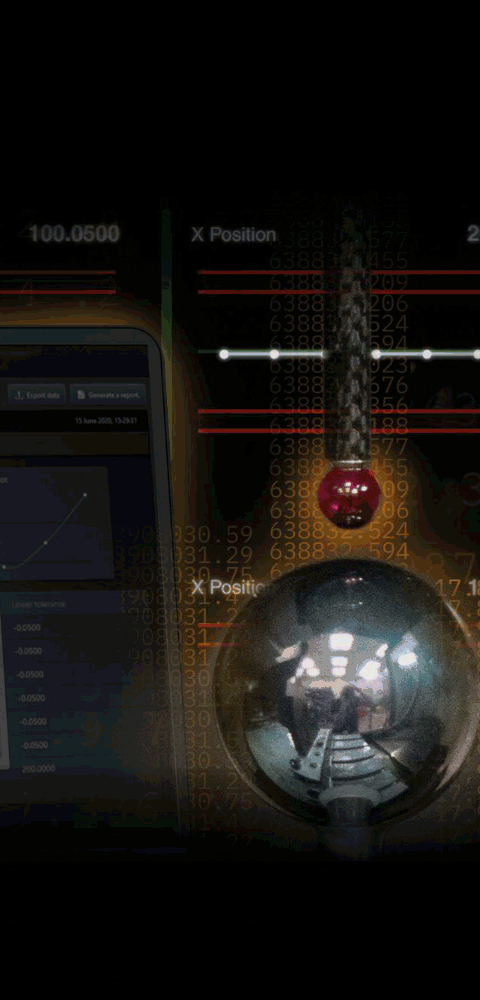


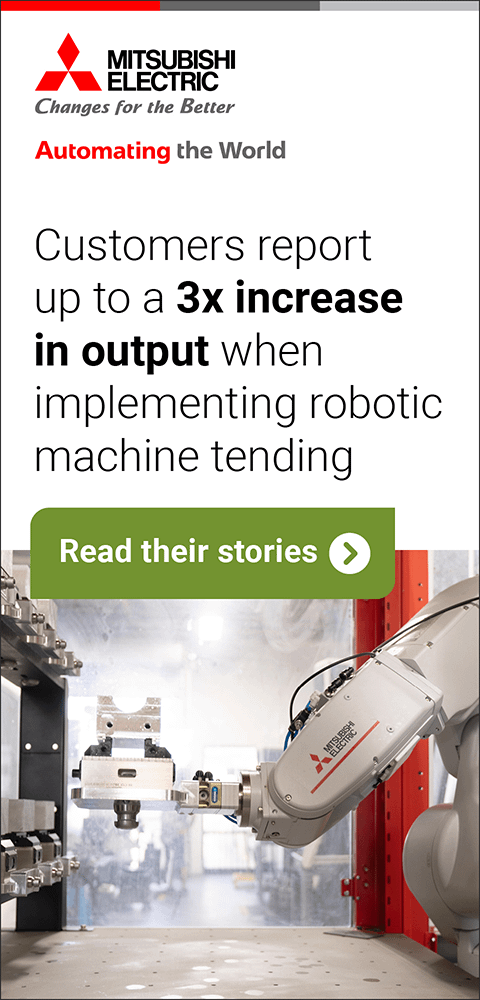
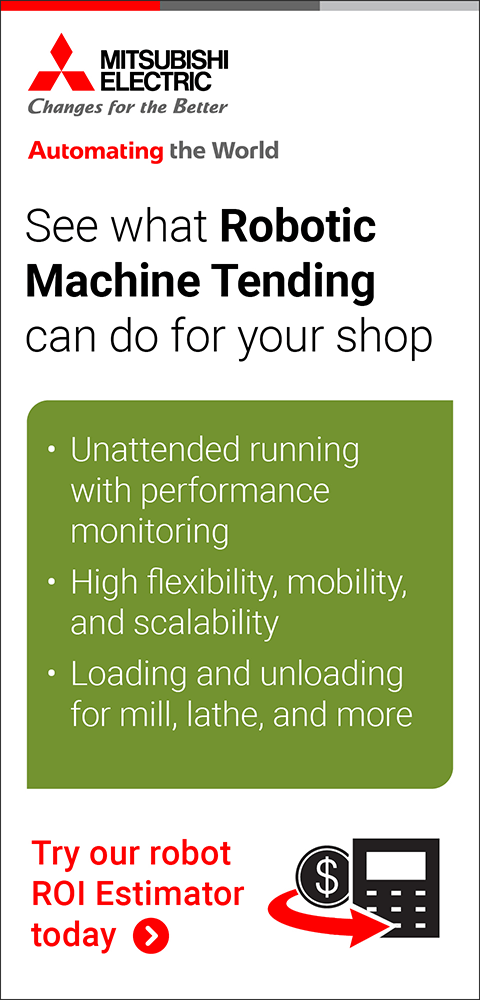
Updated Label Printing Software
October 1, 2016
Loftware, Inc. has announced the version 11.0 release of Loftware Print Server (LPS) and Loftware Label Manager (LLM). LPS 11.0 introduces Printer Groups that enable customers to optimize printing by allocating system resources to the high-priority printers. This release also reduces design time and label maintenance by introducing a Text Box feature that dynamically sizes text, and offers support for color printing by introducing a PCL 5c native driver.
With the Printer Groups feature users can specify printer groups to segment high traffic printers apart from low traffic printers and then allocate system resources to the groups that require the most computing power. This offers greater control over the printer landscape and faster label printing where it is most needed.
New Text Box capabilities reduce label design effort by allowing the application to dynamically size fonts for variable text fields where different amounts of text need to be printed within a finite space. This empowers users to avoid the time and expense of creating different labels for each scenario. Vertical alignment, as well as adjustable line and paragraph spacing, can be defined within an easy to use interface.
Loftware Print Server 11.0 also introduces a native PCL 5c printer driver. The PCL 5c driver supports color label printing to a myriad of inkjet and office printers. With this native driver, LPS 11.0 helps to optimize performance, minimize network traffic and reduce maintenance by eliminating the need to install Windows drivers.
For more information contact:
Loftware, Inc.
249 Corporate Drive
Portsmouth, NH 03801
603-766-3630
www.loftware.com
< back