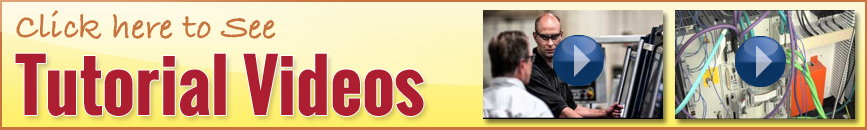



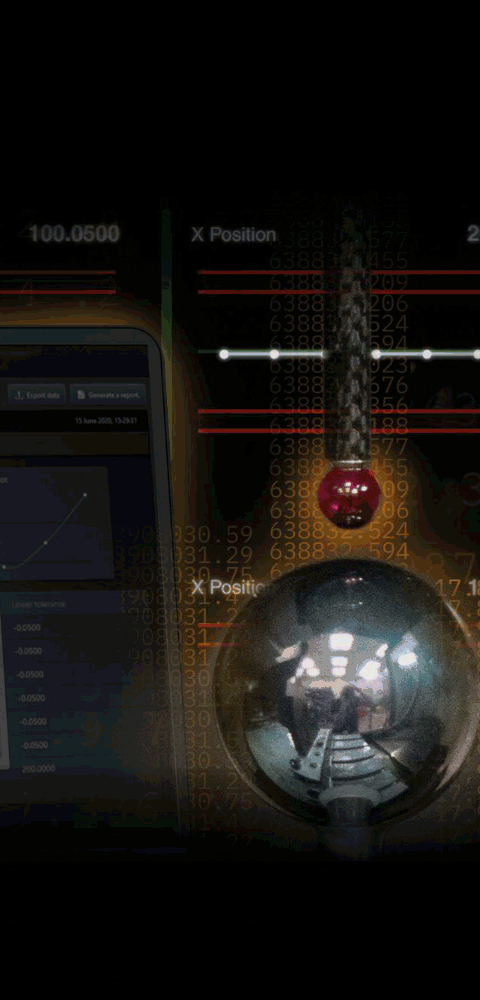
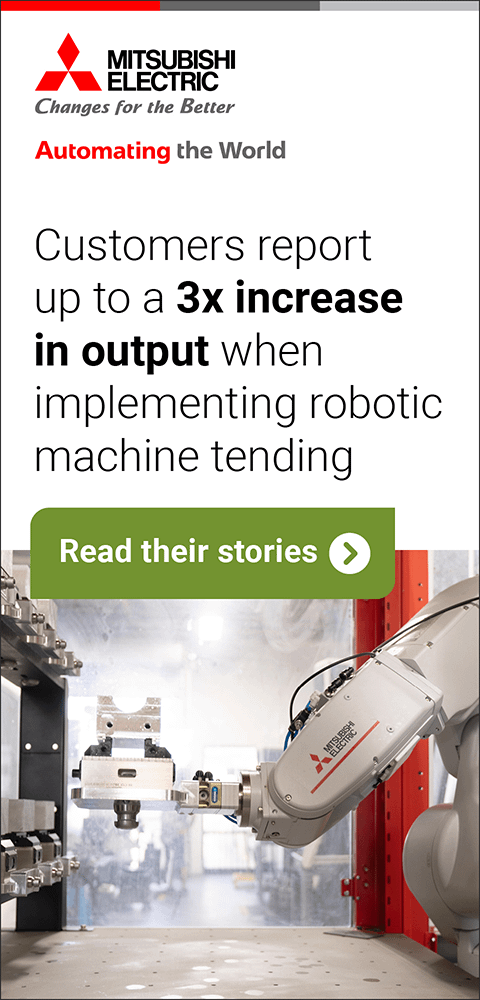
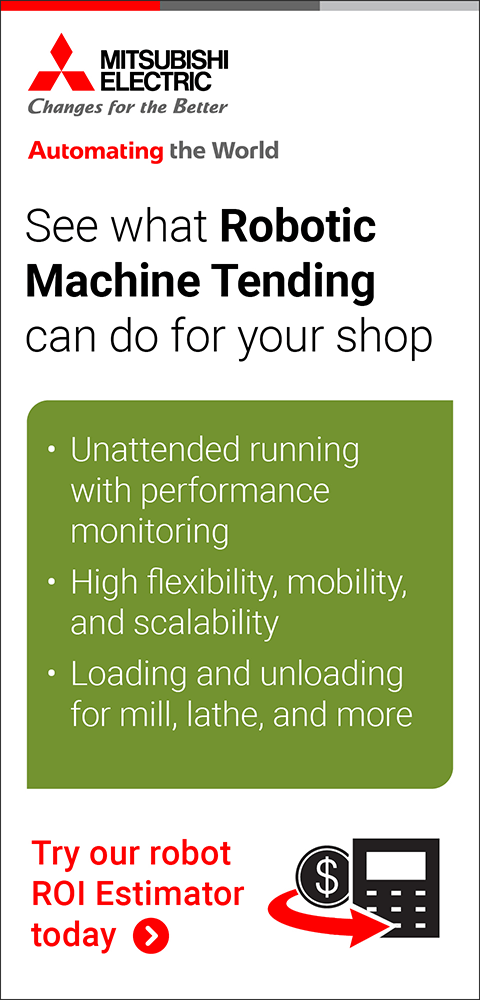
Software Transforms 2-D Designs into 3-D Reality
October 1, 2016
CorelCAD 2016, the latest version of Corel's computer-aided design (CAD) software, offers new customizable 2-D drafting tools, native .DWG file support and 3-D design capabilities within an interactive workspace. "With the new CorelCAD Mobile for Android, CorelCAD 2016 will give users access to the speed, performance and customization they need with unique applications specifically designed for mobile Mac and Windows environments," said a company spokesperson.
"CorelCAD is a proven and cost-effective solution for CAD and by developing a new app for mobile we are giving engineers and designers the freedom to be productive in virtually any environment, whether they are on the factory floor, in an engineering meeting or at their desk," said Klaus Vossen, Senior Product Manager for Technical Graphics, Corel Corporation. "With new design and annotation capabilities in our Android app and enhanced 2-D drafting and 3-D design on the desktop, CorelCAD 2016 boosts productivity and helps users achieve their CAD goals, across platforms and on the go."
Built on the state-of-the-art ARES CAD platform, CorelCAD 2016 offers new features and enhancements including:
- Quick Input: Establish a command interface in projects using the cursor in the drawing area. Commands are brought directly to the cursor as it moves.
- Annotative Scaling: Keep important text readable and separate from drawing and viewpoint scale functions. View legible text at all times, regardless of how small or large design elements become.
- Head-Up Display: Edit all entities in one place by selecting and zooming in to make required changes.
- Layer States Manager: Keep various drawing display states at hand with the ability to save, restore and manage configuration of layer properties and states. Share configurations across multiple projects.
- Dimension Offset Distances: Align dimension lines with consistent distances from surrounding shapes to achieve perfectly aligned technical drawings.
- Multiline BlockAttributes: Edit and format many different types of BlockAttributes with this new pop-up toolbar. Specify the width of text lines, insert attribute fields and revise annotations.
- Drawing Tabs on Windows: CorelCAD 2016 now enables Windows users to instantly open, edit, save, switch between and close several open and active documents at the same time.
CorelCAD Mobile for Android
In addition to the new features included in the desktop versions of CorelCAD 2016, the application includes free access to a one-year license of the all-new CorelCAD Mobile for Android tablets. Available to CorelCAD 2016 users on the Google Play store, CorelCAD Mobile offers an app to annotate and design on the go.
For more information contact:
Corel Corporation
1600 Carling Avenue
Ottawa, ON K1Z 8R7
877-5823-6735
www.corel.com
< back